How to Download All My Facebook Photos?
Facebook has been one of the most popular platforms for sharing life moments with friends and family for more than a decade. Millions of users upload photos every day—from vacation snapshots to family celebrations and casual memories. Over time, your Facebook account becomes a rich personal archive. But what happens if you want to back up all your photos, save them offline, or even leave Facebook altogether?
Fortunately, downloading your photos from Facebook is possible, though the methods vary depending on how many pictures you want to save and what level of control you need.
This guide walks you through the best methods to download your Facebook photos, from entire albums to bulk solutions, so you can keep your memories safe and accessible anytime.
1. Download Entire Facebook Albums
If you’ve neatly organized your photos into albums, Facebook provides a simple way to download each album as a ZIP file. This option is useful when you want to save grouped photos without having to download each picture individually.
Steps to download an album on Facebook:
- Go to your profile and select the Photos tab, then choose Albums.
- Open the album you’d like to download.
- Click the three-dot menu (•••) at the top right and select Download Album.
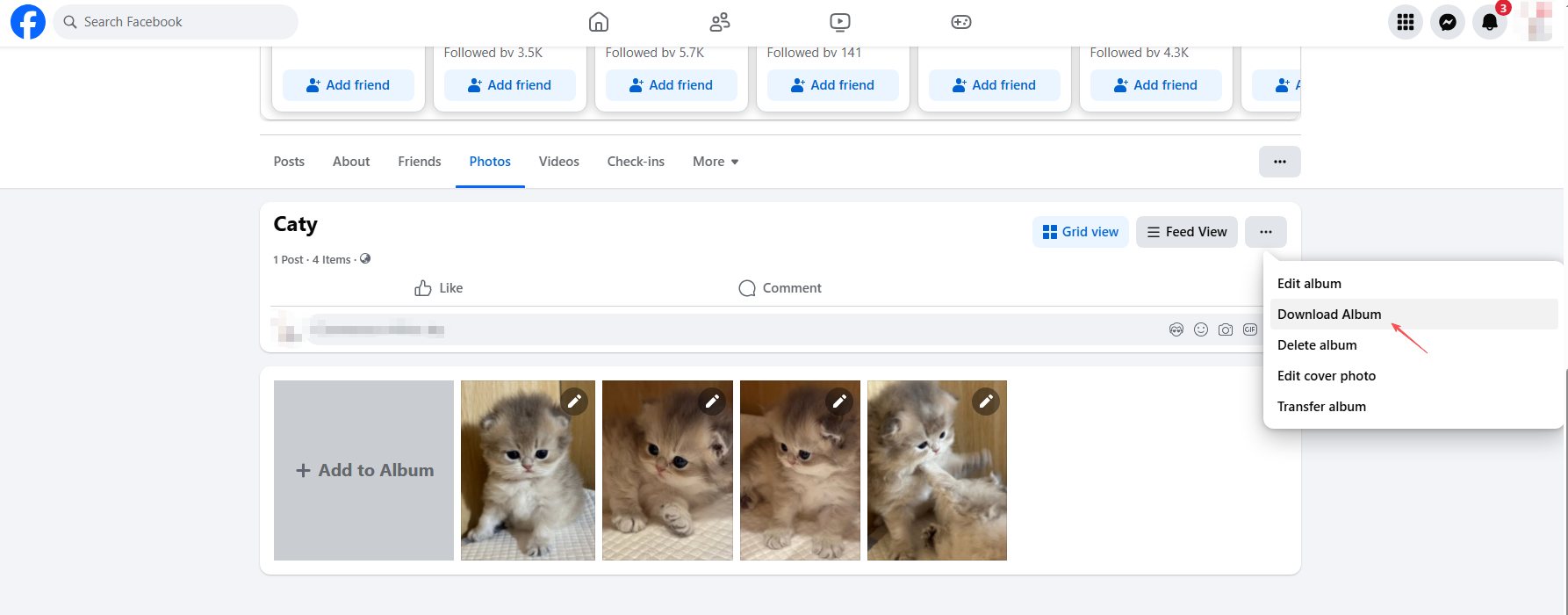
Facebook will prepare a ZIP file containing all the images in that album. Depending on the size, this may take a few minutes. Once ready, you’ll receive a notification or an email with a download link.
2. Use Facebook’s “Download Your Information” Tool
For users who want every photo they’ve ever uploaded or been tagged in, Facebook’s Download Your Information (DYI) tool is the most complete built-in method. It allows you to export your entire account data—including photos and videos—in bulk.
How to use Download Your Information:
- Log into Facebook on a computer and go to Settings & Privacy > Settings.
- From the left-hand menu, select Your Facebook Information.
- Click Download Your Information, then choose the date range (All time if you want everything).
- Select file format (HTML or JSON) and media quality (High recommended for best image resolution).
- Make sure Photos and Videos is selected, then click Request a Download.
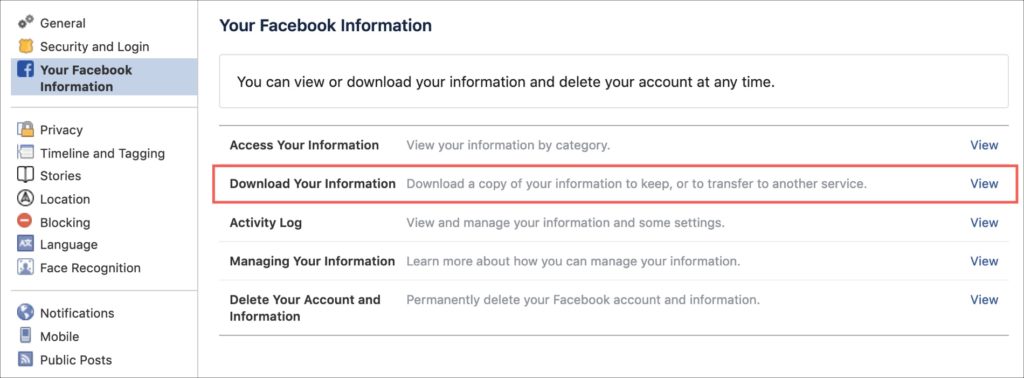
Facebook will then start preparing your archive, which can take hours or even days depending on how much data you have. Once complete, you’ll receive a link to download a ZIP file containing your photos.
3. Download Facebook Photos with Online Downloaders
If you don’t want to rely on Facebook’s sometimes slow DYI tool, online downloaders can be a quick alternative. These tools allow you to paste the link of a photo, video, or album and download it directly.
Popular Facebook online downloaders include:
- Faceb
- GetfVid
- FBDown
Typical steps to use an online downloader:
- Copy the link of the photo post you want to save.
- Visit the downloader’s website and paste the link into the search box.
- Select the desired format and quality and download the file to your device.
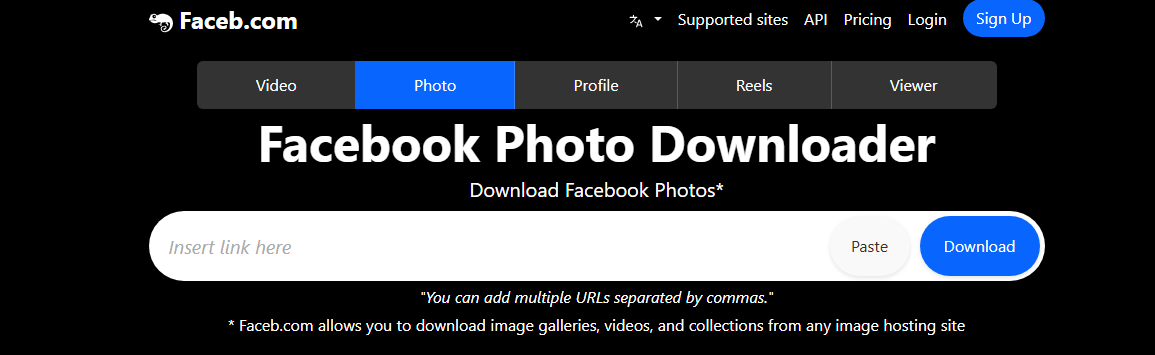
4. Download Facebook Photos Browser Extensions
Browser extensions can be more powerful than online downloaders because they integrate directly into your Facebook browsing experience. They let you batch-download multiple photos from albums, pages, or timelines.
Popular Facebook photo downloader extensions:
- DownAlbum
- ESUIT | Photos Downloader for Facebook™
- Image Downloader Imageye
Steps to use a browser extension:
- Install the extension like ESUIT into you browser.
- Log into Facebook and open the page, album, or profile you want to save.
- Click the ESUIT extension’s icon in your browser toolbar and let it scan the page for images.
- Download the selected photos as a ZIP file.
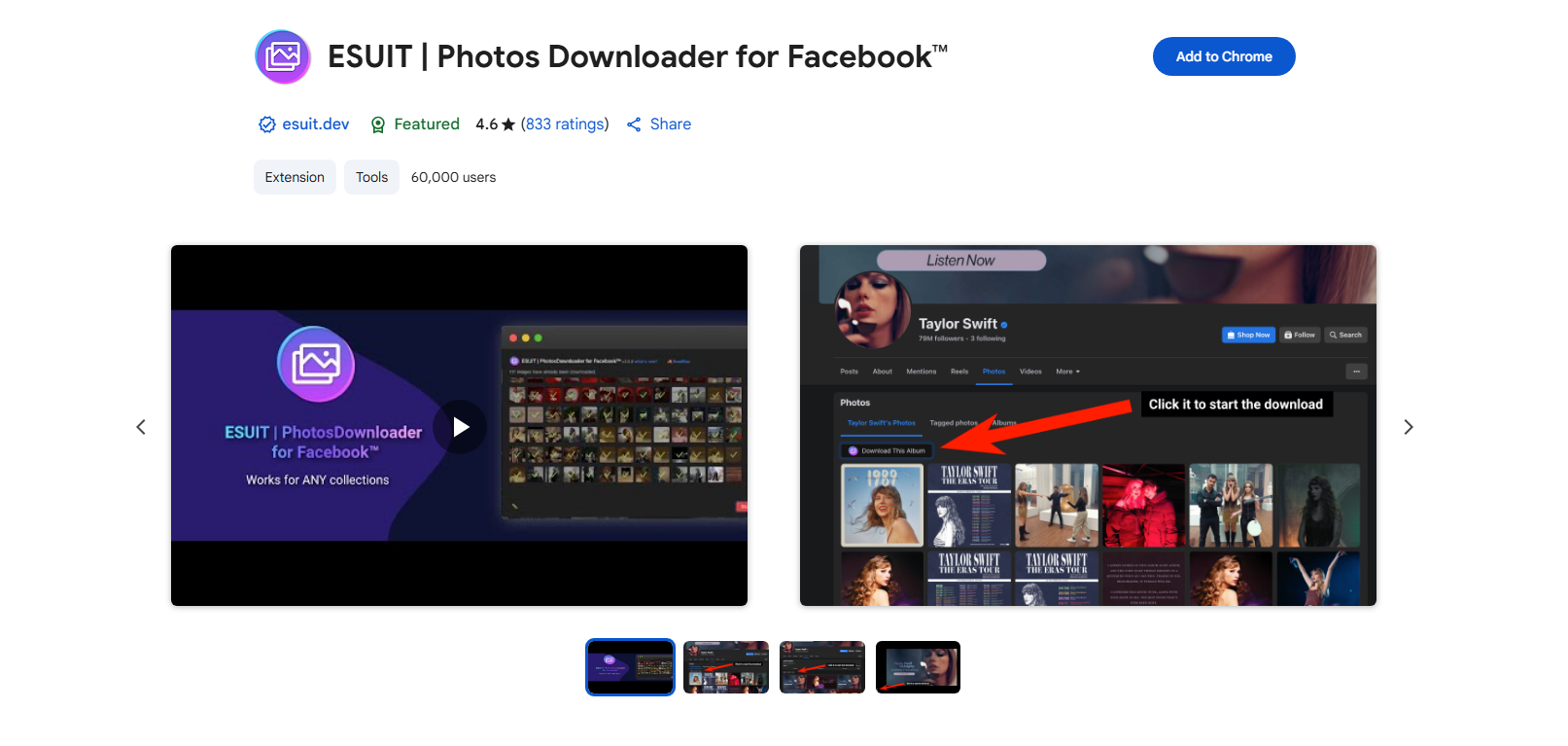
5. Advanced Bulk Download Facebook Photos with Faceget
For users who want the fastest, most reliable, and professional solution to downloading all their Facebook photos and videos, a dedicated bulk downloader like Faceget is the best option.
Faceget is a professional Facebook content downloader that supports both images and videos in bulk. Unlike online downloaders or browser extensions, it is built for high-volume downloading while maintaining full quality.
Key Features of Faceget:
- Bulk Downloading: Save all your Facebook photos, albums, and tagged images at once.
- High Quality: Downloads videos and photos in full resolution without compression.
- Video Support: Also works with Facebook videos, reels, and stories.
- User-Friendly: Simple interface—just copy and paste a Facebook link.
- Smart Organization: Automatically sorts downloaded files into folders for easy management.
How to Use Faceget to Download Facebook Photos:
- From the Faceget official website, download the installer (Windows or Mac) and run it to install the program.
- Run Faceget and use the embedded browser to visit the Facebook album, profile, or video link you’d like to save.
- To download Facebook photos, let Faceget automatically scroll through the page to load all available photo files. Once scanned, you can filter the images you want and download them in bulk.
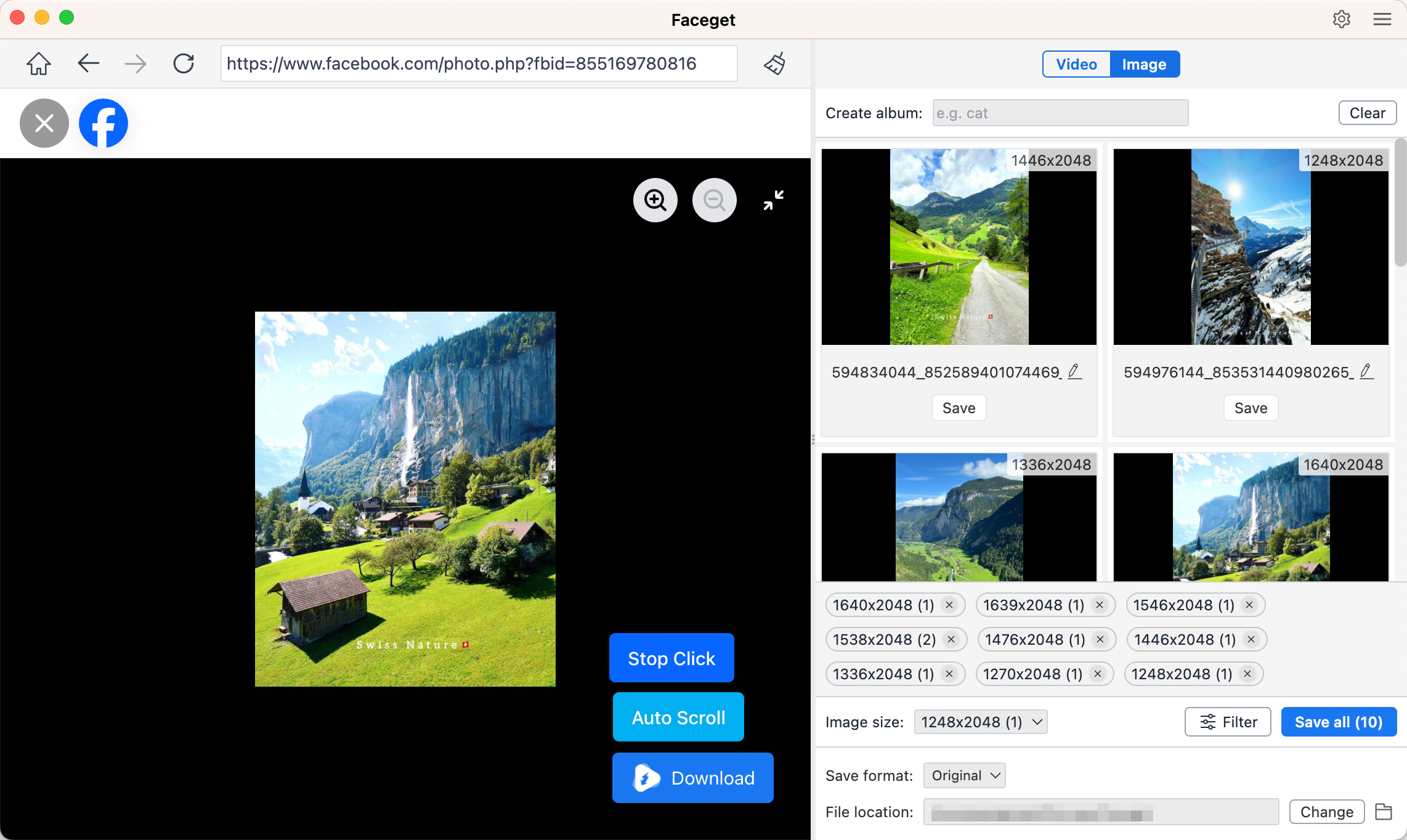
- To save Facebook videos, play the video, adjust the format and resolution options as needed, and click the download button.
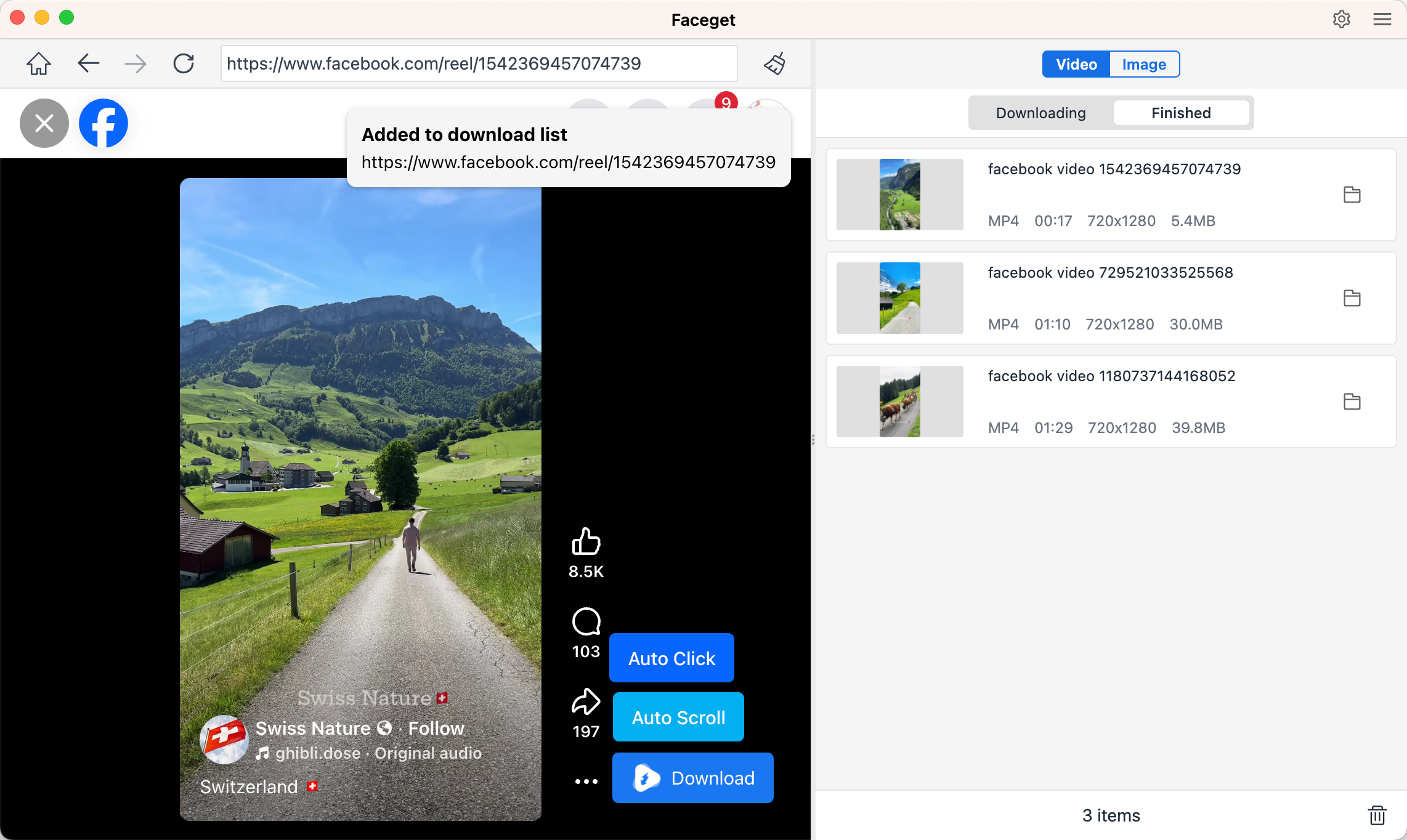
6. Conclusion
Your Facebook account holds years of memories, and downloading them ensures you won’t lose them to accidental deletion, account issues, or platform changes. Depending on your needs, there are multiple ways to download your Facebook photos:
- Albums for small, organized downloads.
- Download Your Information for a complete, official backup.
- Online downloaders for quick, one-off saves.
- Browser extensions for batch downloading multiple photos at once.
But if you want the fastest, easiest, and most reliable solution, Faceget stands out. It allows you to download your entire Facebook photo and video library in bulk, preserving full quality and keeping everything neatly organized.
Instead of spending hours manually saving albums or dealing with slow exports, Faceget does the job in minutes. Whether you’re protecting your digital memories, planning to deactivate your account, or just want offline access to your photos, Faceget is the ultimate tool to ensure your Facebook memories are always safe.
