How to Download Videos from Facebook with yt-dlp?
Downloading videos from Facebook is a common need for those who want to save memorable moments, tutorials, or other valuable content. While Facebook doesn’t provide an official download option for most videos, tools like yt-dlp offer a powerful solution. This article will explore how to use yt-dlp to download Facebook videos and introduce a powerful alternative if yt-dlp does not working.
1. How to Download Videos from Facebook with yt-dlp?
yt-dlp is an open-source command-line utility used to download videos from various platforms, including Facebook. As an enhanced fork of youtube-dl, it supports more features and platforms, including high-quality downloads, audio extraction, and the ability to handle private videos.
Here are the steps using yt-dlp to download Facebook videos:
Step 1: Go to the yt-dlp GitHub page to download the executable file for your operating system, and install FFmpeg for advanced features.
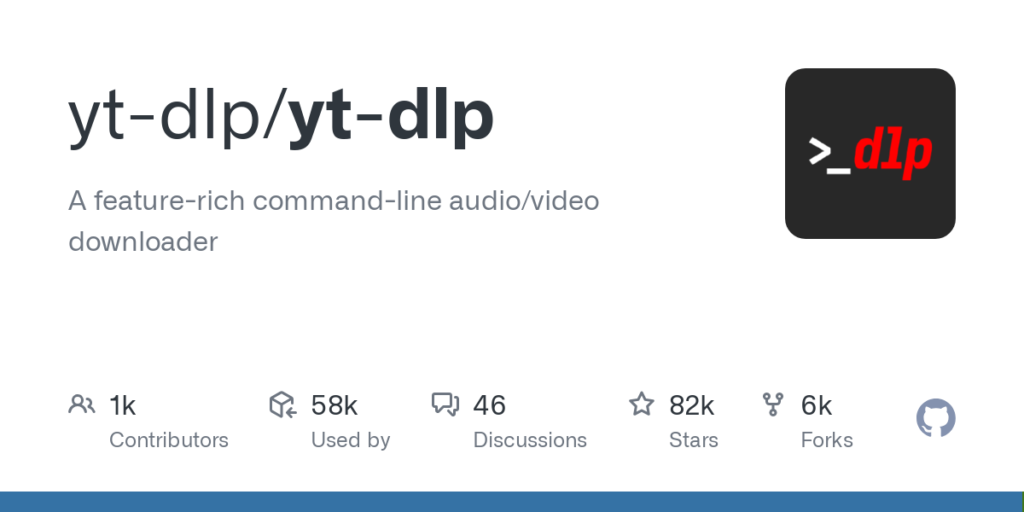
Step 2: Get the Facebook Video URL:
- Copy the URL of the video from your browser.For private videos, export cookies using a tool like EditThisCookie and save as cookies.txt.
Step 3: Run yt-dlp to Download the Video
- Basic Command:
Open a terminal or command prompt and run: yt-dlp [video_url] - Select Video Quality:
To download the best quality: yt-dlp -f best [video_url] - Download Private Videos:
Include the--cookiesoption to provide your cookies file: yt-dlp –cookies cookies.txt [video_url]
Step 4: Customize Your Download (Optional)
- Save with Custom File Names:
The output format can be defined using the -o option: yt-dlp -o “C:/Downloads/%(title)s.%(ext)s” [video_url] - Download Multiple Videos:
Create a text file (e.g.,videos.txt) with URLs and use: yt-dlp –batch-file videos.txt
Step 5: Troubleshooting
- If the download fails, ensure yt-dlp is up-to-date: yt-dlp -U
- Verify that your cookies file is accurate for private videos.
2. Pros and Cons of Using yt-dlp to Download Facebook Videos
Pros
- Platform Versatility: Works with numerous platforms beyond Facebook.
- Highly Customizable: Offers control over quality, format, and file naming.
- Handles Private Videos: Can bypass restrictions using cookies.
- Free and Open Source: No cost or subscription required.
Cons
- Command-Line Interface: Unintuitive for non-technical users.
- Setup Complexity: Requires additional tools like FFmpeg.
- Troubleshooting Issues: Errors or updates to Facebook’s algorithms may require technical fixes.
- No Native GUI: Visual learners may struggle without a graphical interface.
3. yt-dlp Not Working? Try Faceget
While yt-dlp is powerful, it isn’t immune to issues like compatibility problems or technical errors. If yt-dlp isn’t working as expected, Faceget provides a reliable alternative. Faceget is a user-friendly bulk downloader designed for Facebook that allows users to download videos and images in oroginal resolution without needing technical skills or command-line knowledge.
Why Choose Faceget?
- Save multiple Facebool videos or images simultaneously.
- Download videos to MP4, MP3 and other formats with the resolutions up to 8K.
- Download entire Facebooj photo album in original quality
- Provide ease-to-use interface for users in different tech levels.
How to use Faceget to download Facebook videos and images in bulk:
Step 1: Make sure you have the most recent version of Faceget installed on your Windows or Mac computer.
Step 2: Start up Faceget, then go to Facebook and enter your credentials to log on.
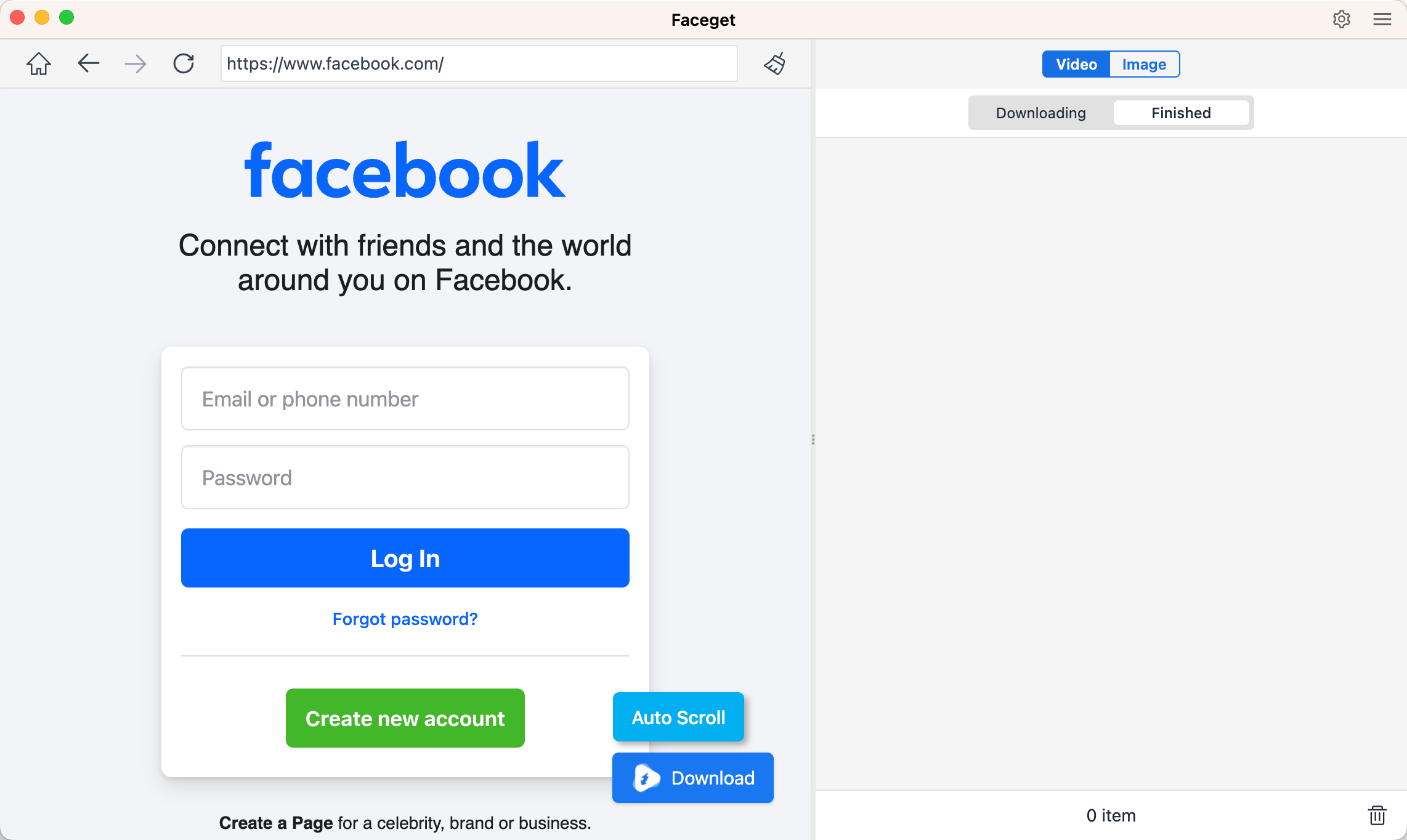
Step 3: Navigate to the Facebook page that contains the videos you wish to download, play the video, select the output format and quality, and then click the download button and Faceget will complete the download in a matter of seconds.
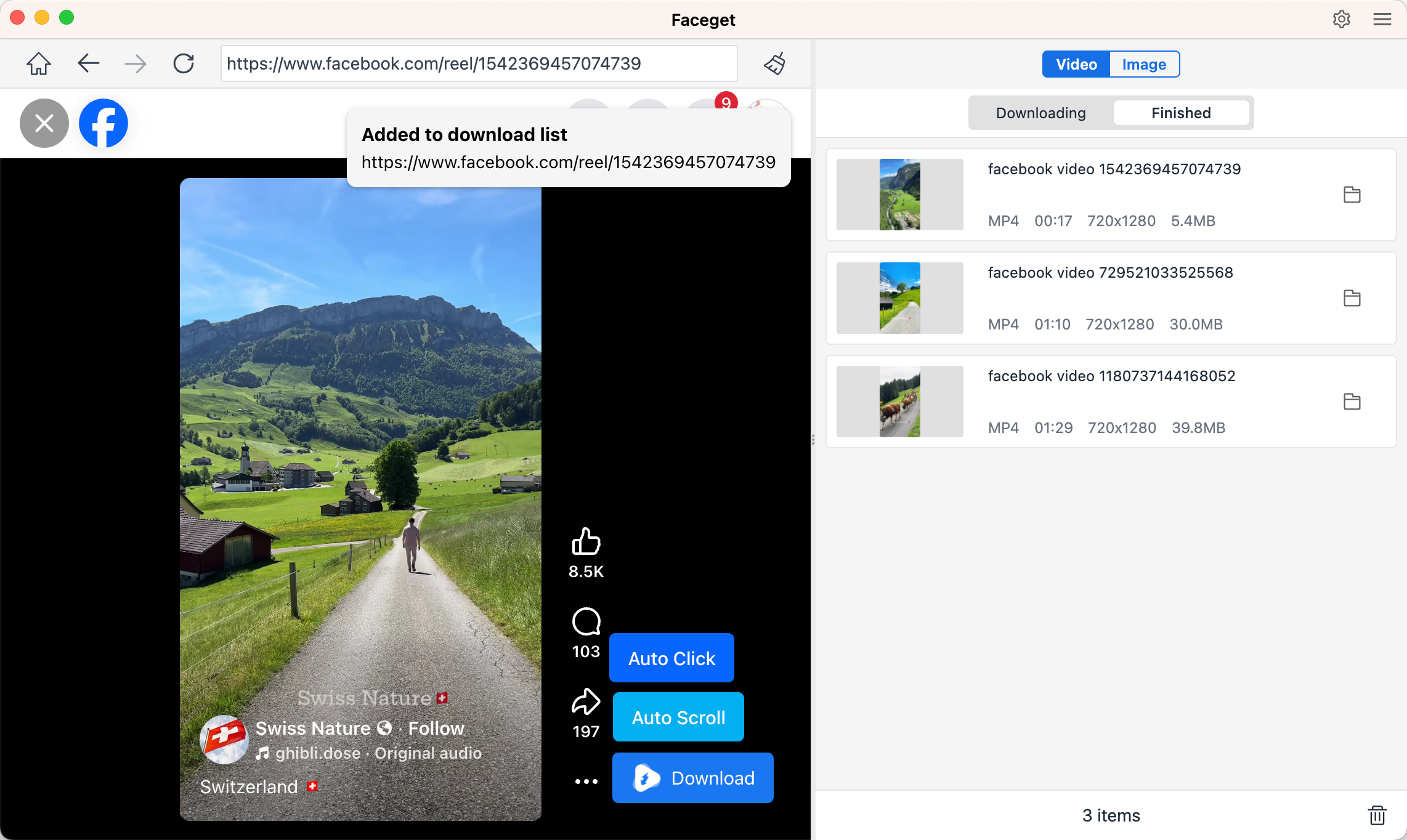
Step 4: To save Facebook images, simply click the “Auto Scroll” or “Auto Click” button on the interface. Faceget will extract the images from the page, allowing you to select the desired images and choose your preferable options to download the images.
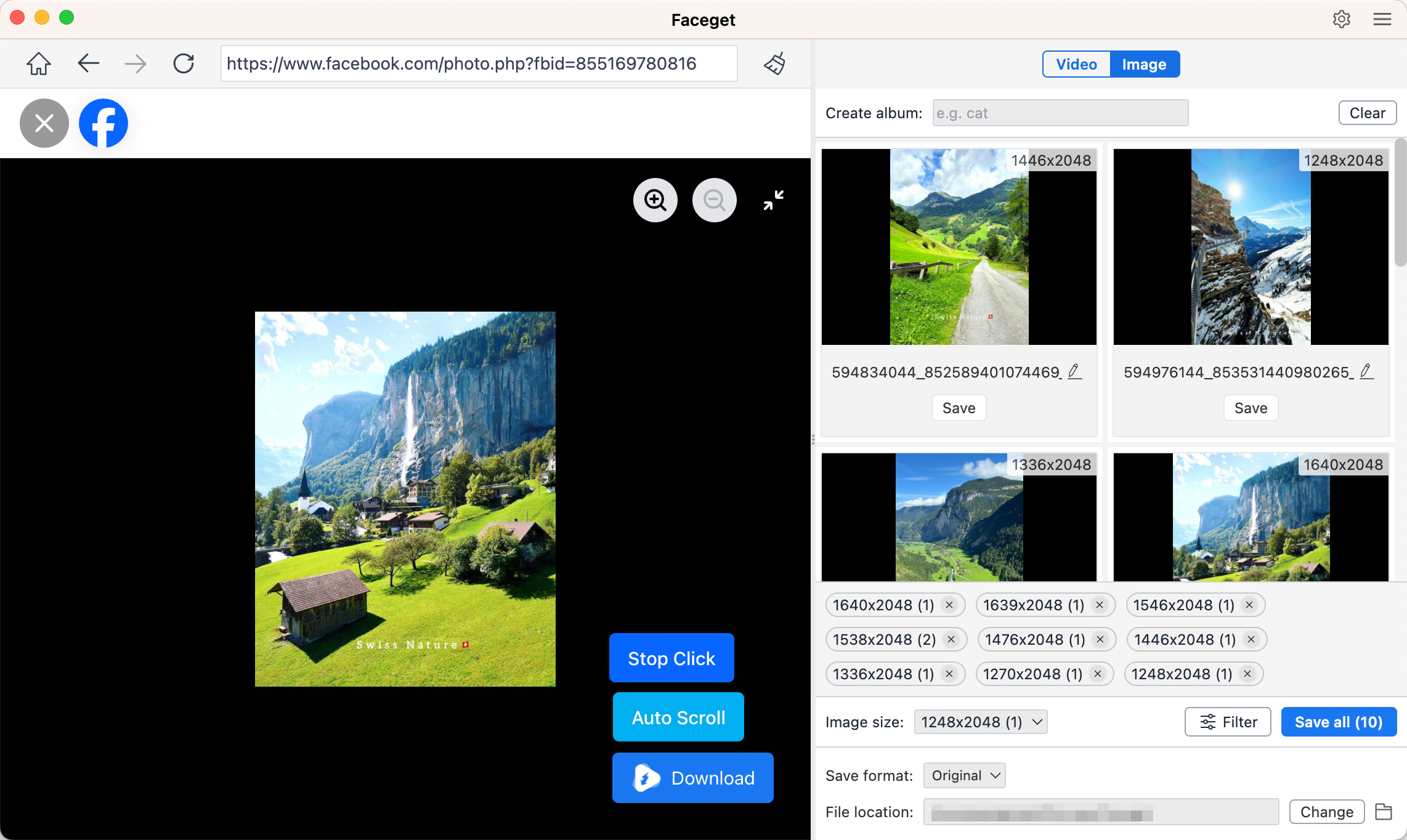
4. Comparison: yt-dlp vs. Faceget
| Feature | yt-dlp | Faceget |
|---|---|---|
| Interface | Command-Line | Graphical User Interface |
| Setup Requirements | High | Minimal |
| Bulk Downloads | Advanced Options | Bulk Download Videos and Images |
| Supported Formats | Wide Variety | High Quality |
| Usability | Technical Users | All Users |
5. Conclusion
Downloading videos from Facebook is easier than ever with tools like yt-dlp. While yt-dlp excels in flexibility and advanced options, it may not be suitable for everyone due to its command-line interface and setup complexity.
For those seeking a simpler, more intuitive solution, Faceget is highly recommended, since its user-friendly interface, bulk download capabilities, and seamless compatibility make it the best choice for downloading Facebook content quickly and efficiently.
