How to Use Snapsave.app to Download Facebook Videos?
Facebook is one of the most popular social media platforms, where millions of users upload and share videos daily. Whether it’s personal moments, educational content, or viral clips, you might find yourself wanting to save a Facebook video for offline viewing. However, Facebook does not offer a direct download option for videos. That’s where third-party tools like Snapsave.app come in handy.
Snapsave.app is a free online Facebook video downloader that allows users to save videos in high quality without requiring any software installation. In this guide, we’ll walk you through Snapsave and steps on how to use it to download videos from Facebook.
1. What is Snapsave Downloader?
Snapsave.app is an online tool designed specifically for downloading Facebook videos. It provides a simple way to save videos and reels in high-definition formats, including 720p, 1080p, 2K, and even 4K. The platform works on both desktop and mobile devices, allowing users to download Facebook videos quickly without needing an account or additional software. Besides Facebook, Snapsave also supports downloading videos from TikTok, Instagram, Threads and Twitter.
2. How to Use Snapsave.app to Download Facebook Videos
Downloading Facebook videos using Snapsave.app is straightforward with these simple steps:
Step 1: Copy the Facebook Video URL
Open Facebook on your browser or mobile app > Locate the video you want to download > Click on the three-dot menu or right-click the video > Select Copy link or Copy video URL (depending on the device you are using).
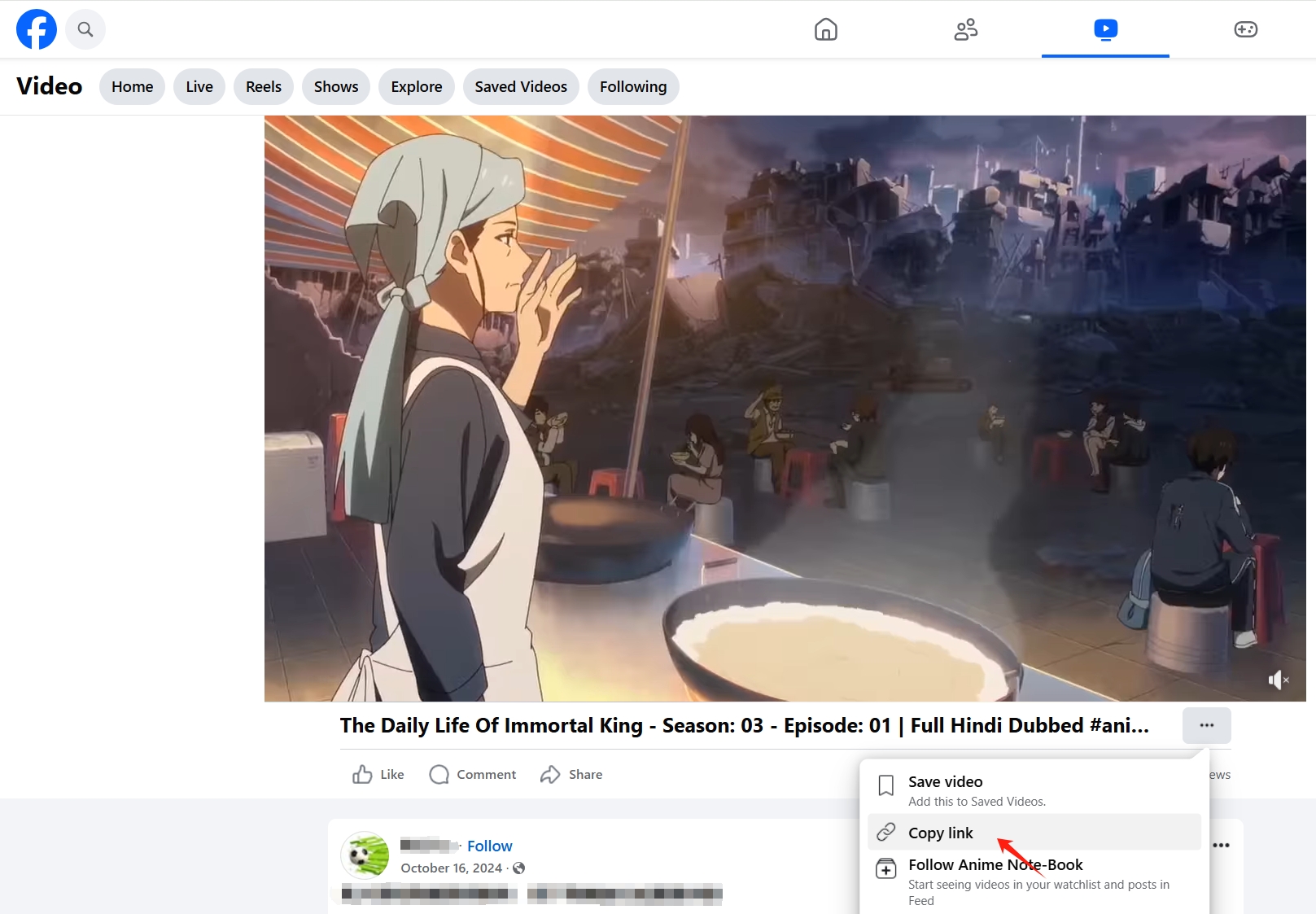
Step 2: Paste the URL into Snapsave.app
Go to Snapsave.app using your browser > In the text box on the homepage, paste the copied Facebook video URL > Click the Download button to proceed.
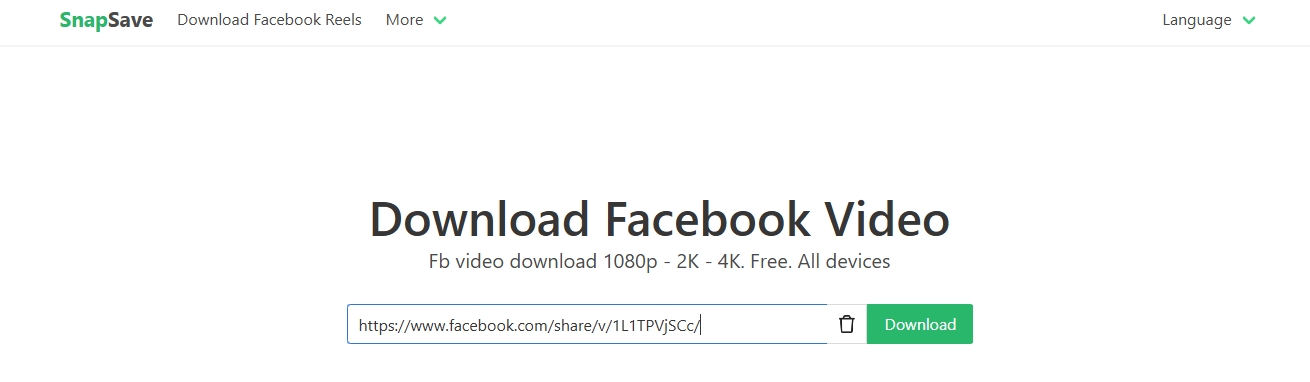
Step 3: Choose Video Quality and Download
After processing the link, Snapsave will display various video quality options > Select your preferred resolution (e.g., 720p, 1080p, 4K).
Click the Download button next to your selected resolution > Choose a storage location and save the file.
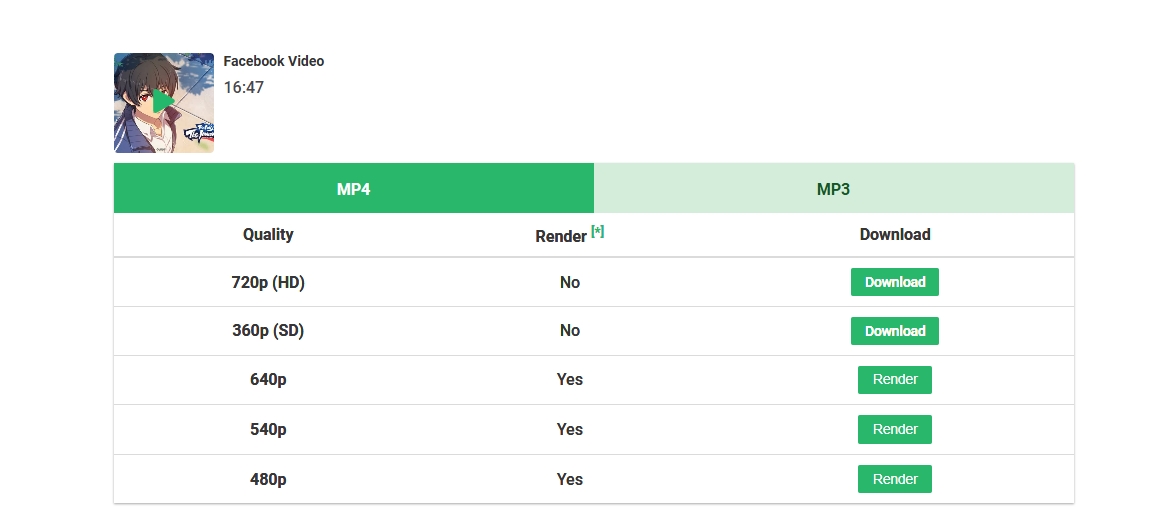
That’s it! Your Facebook video is now saved and can be accessed offline whenever you want.
3. Pros and Cons of Snapsave.app
Like any online tool, Snapsave.app has its advantages and limitations.
Pros:
✔ Free to use with no registration required
✔ Supports high-quality video downloads (up to 4K)
✔ Works on mobile and desktop devices
✔ Fast video processing speeds
✔ No software installation needed
Cons:
✘ Contains ads, which can be intrusive
✘ Does not support batch downloading (one video at a time)
✘ Might not work for private or restricted videos
4. Best Alternative to Snapsave: Faceget
While Snapsave is a great tool for downloading individual Facebook videos, it lacks features for bulk downloading. If you need a more advanced tool, Faceget is the best alternative.
Faceget is a powerful Facebook video and image downloader that allows users to download multiple videos and images at once. It is ideal for users who want to save entire Facebook albums, pages, or multiple videos quickly.
How to Use Faceget to Download Facebook Videos and Images:
Step 1: Download the lastest version of Faceget by clicking the button below, then follow the instruction to install and launch Faceget.
Step 2: Use Faceget to navigate to the Facebook page that contains the video or image album you want to download (log in if needed).
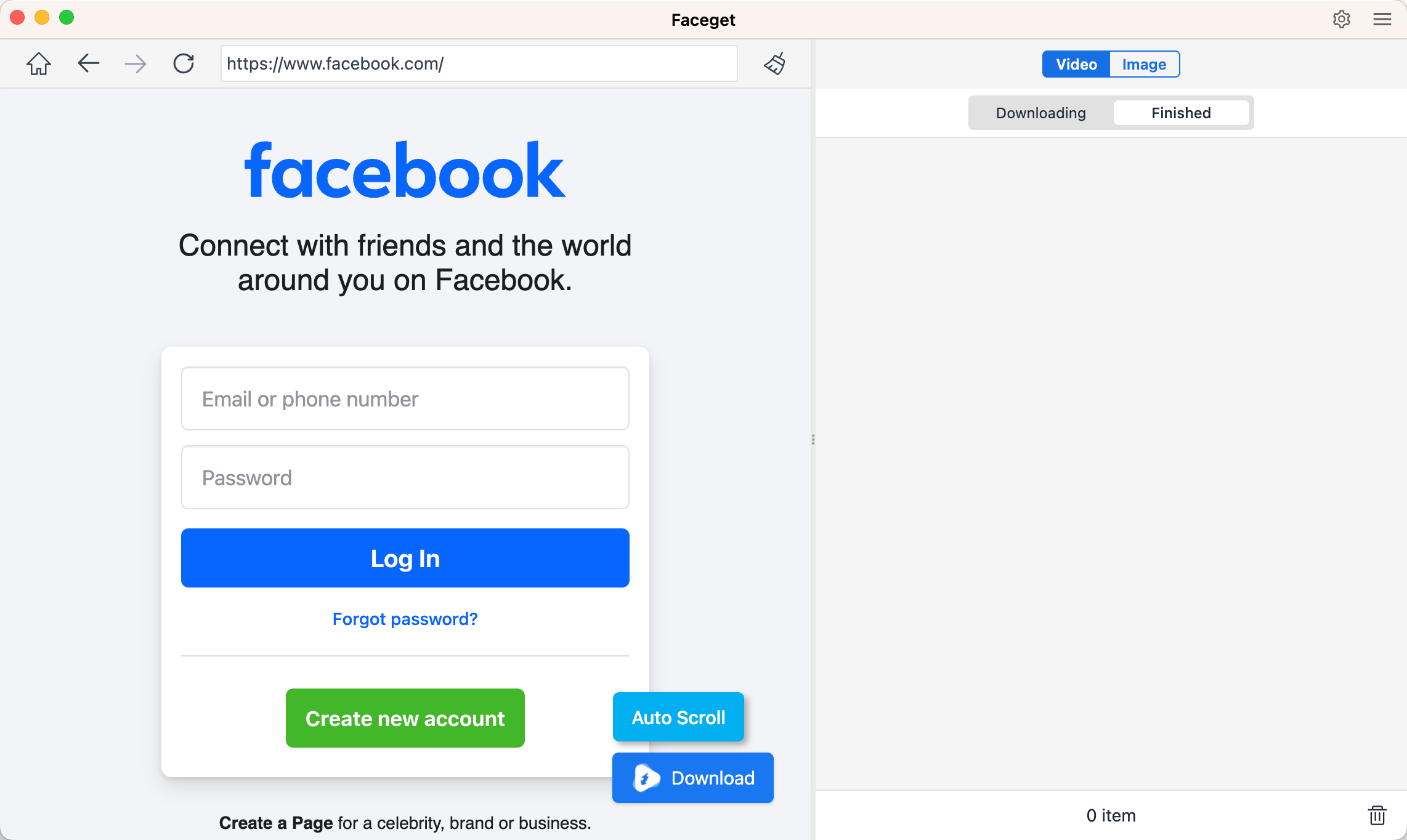
Step 3: To download Facebook to MP4 or MP3, locate and play the FB video, choose desired format and resolution, then click the download button to start the process.
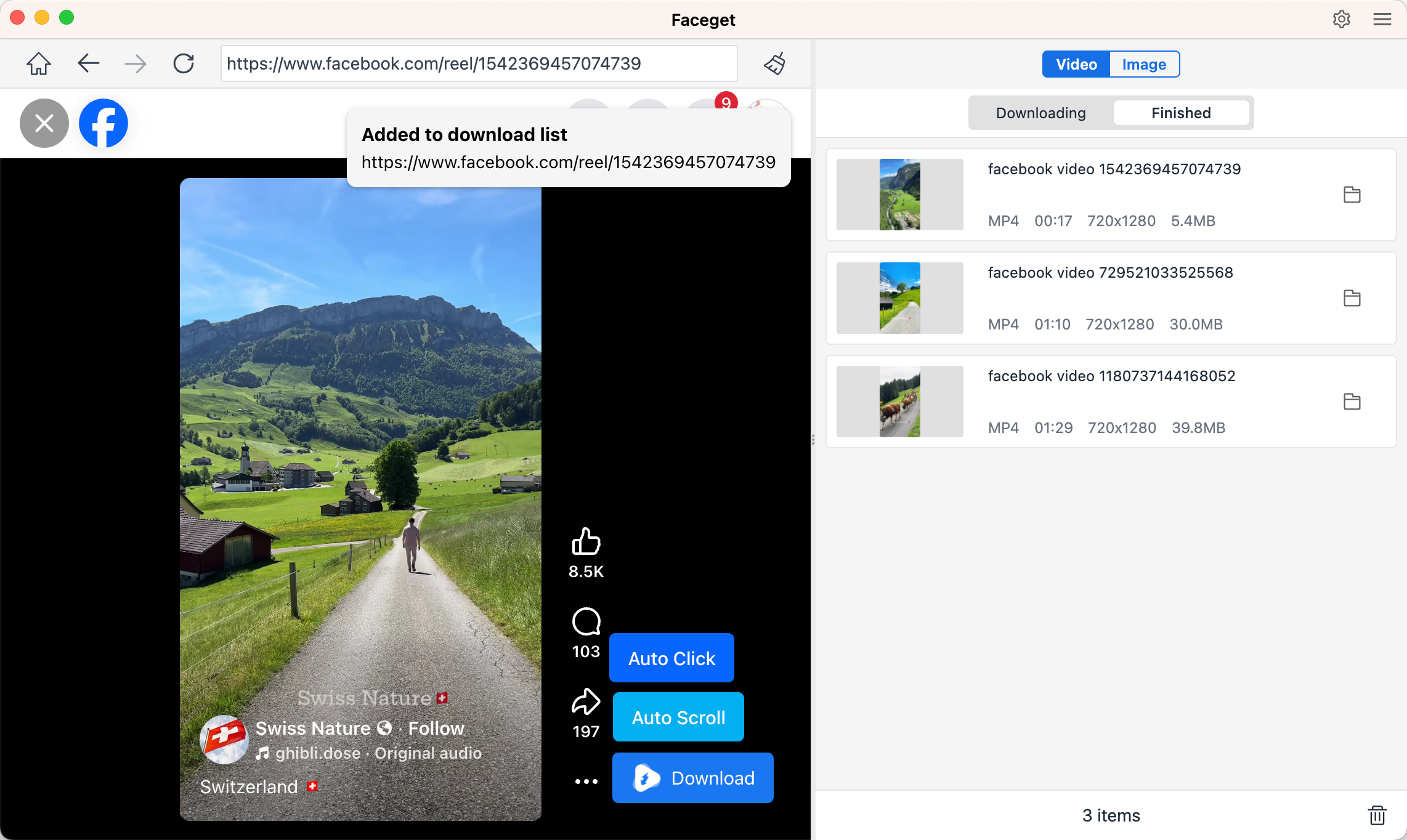
Step 4: To download Facebook photos, locate the album and click the “Auto Click” button, Faceget will detect and show all photos with the best quality and allow you to download them in bulk.
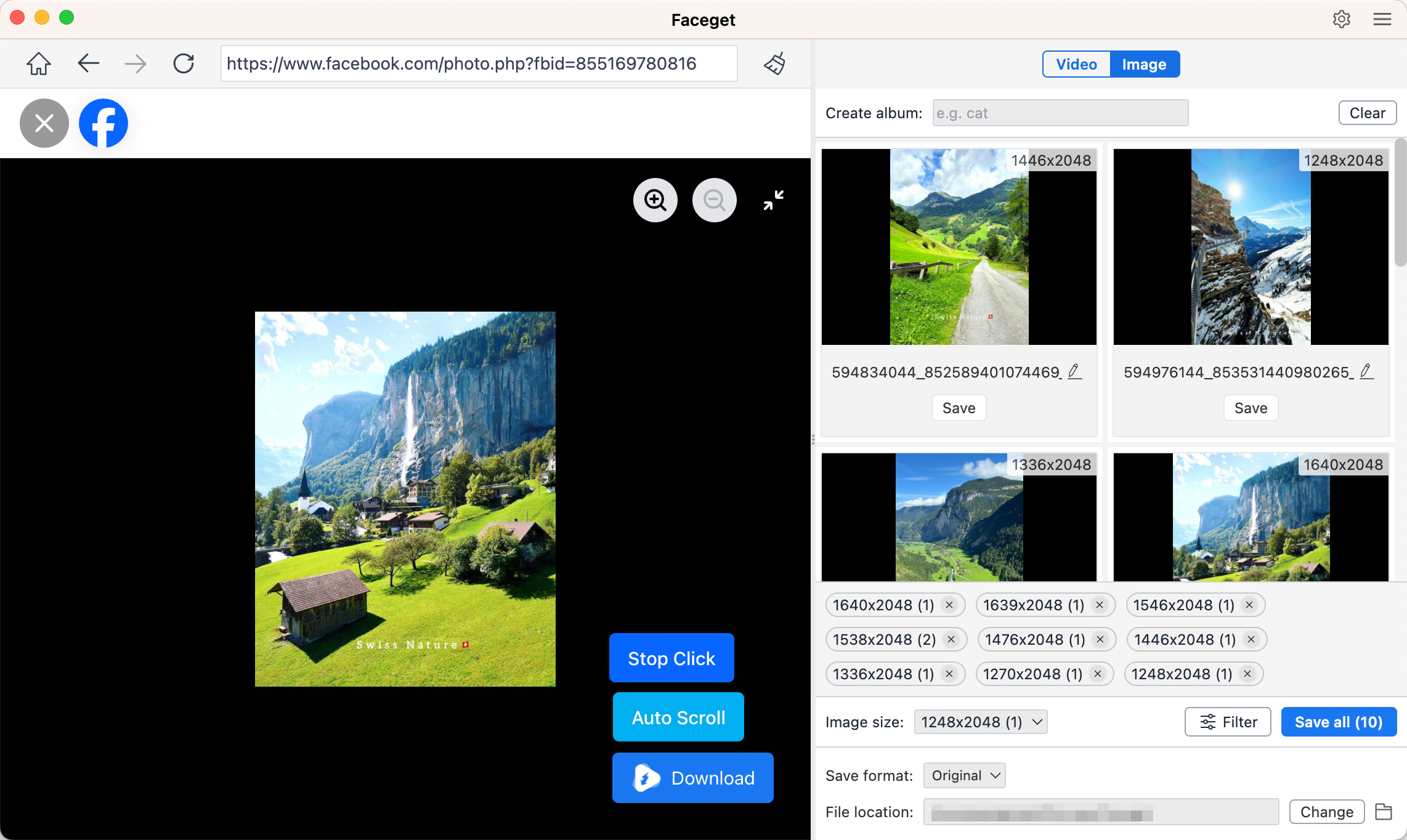
With Faceget, you no longer need to download Facebook videos and images one by one. This makes it a more efficient solution compared to Snapsave.app.
5. Conclusion
Snapsave.app is a reliable tool for downloading Facebook videos in high quality. It is free, easy to use, and doesn’t require any installation. However, its major limitation is the lack of batch downloading, making it inconvenient for users who need to save multiple videos at once.
If you frequently download Facebook videos and images, Faceget is a better alternative. With features like bulk downloading, support for private videos, and a cleaner, ad-free experience, Faceget offers everything you need in a Facebook media downloader.
So, if you’re looking for an all-in-one solution for downloading Facebook content efficiently, Faceget is the way to go. Try Faceget today and enjoy a seamless Facebook downloading experience!
