How to Download Filian Fansly VODs and Images?
Fansly has quickly become a popular platform for creators to share exclusive content with their fans. Among its standout creators, Filian captivates audiences with her energetic personality and engaging videos. As a dedicated fan, you may want to download her VODs (videos on demand) and images for offline viewing. This guide explores diffferent methods to download Filian’s free and paid leaks, vods and images from the Fansly platform.
1. Who is Filian?
Filian is a versatile content creator recognized for her vibrant and interactive presence on platforms like Twitch and Fansly. Known for her animated humor, entertaining gameplay, and creative skits, Filian has built a loyal community.
On Fansly, she offers exclusive content that includes both free and paid leaks, VODs, images, and other media. Her fans are often eager to download and archive her content for offline access, whether to enjoy her streams during travel or save favorite moments.

2. How to Download Filian’s Fansly VODs and Images?
Downloading content from Fansly can be achieved using a variety of methods. Below, we’ll discuss some practical approaches, ranging from direct downloads to specialized tools.
2.1 Direct Download Using Developer Tools
Fansly does not offer a built-in download option for videos and images, however, you can use browser developer tools to extract and save media files manually.
Steps to download Filian videos/images using developer tools:
- Open your web browser and log in to your Fansly account, than navigate to Filian’s page and locate the VOD or image you want to download.
- Open developer tools (Press Ctrl + Shift + I (or F12) on Windows; Press Cmd + Option + I in Mac) > Click on the Network tab > Play the Filian video or load the image.
- Use the filter bar and type
mediato isolate video or image requests. For images, you can filter by file types such as.jpgor.png. For videos, look for.mp4or similar formats. - Right-click on the desired media request and select Open in New Tab. The media will open in a new browser tab, where you can right-click and choose Save As to download it.
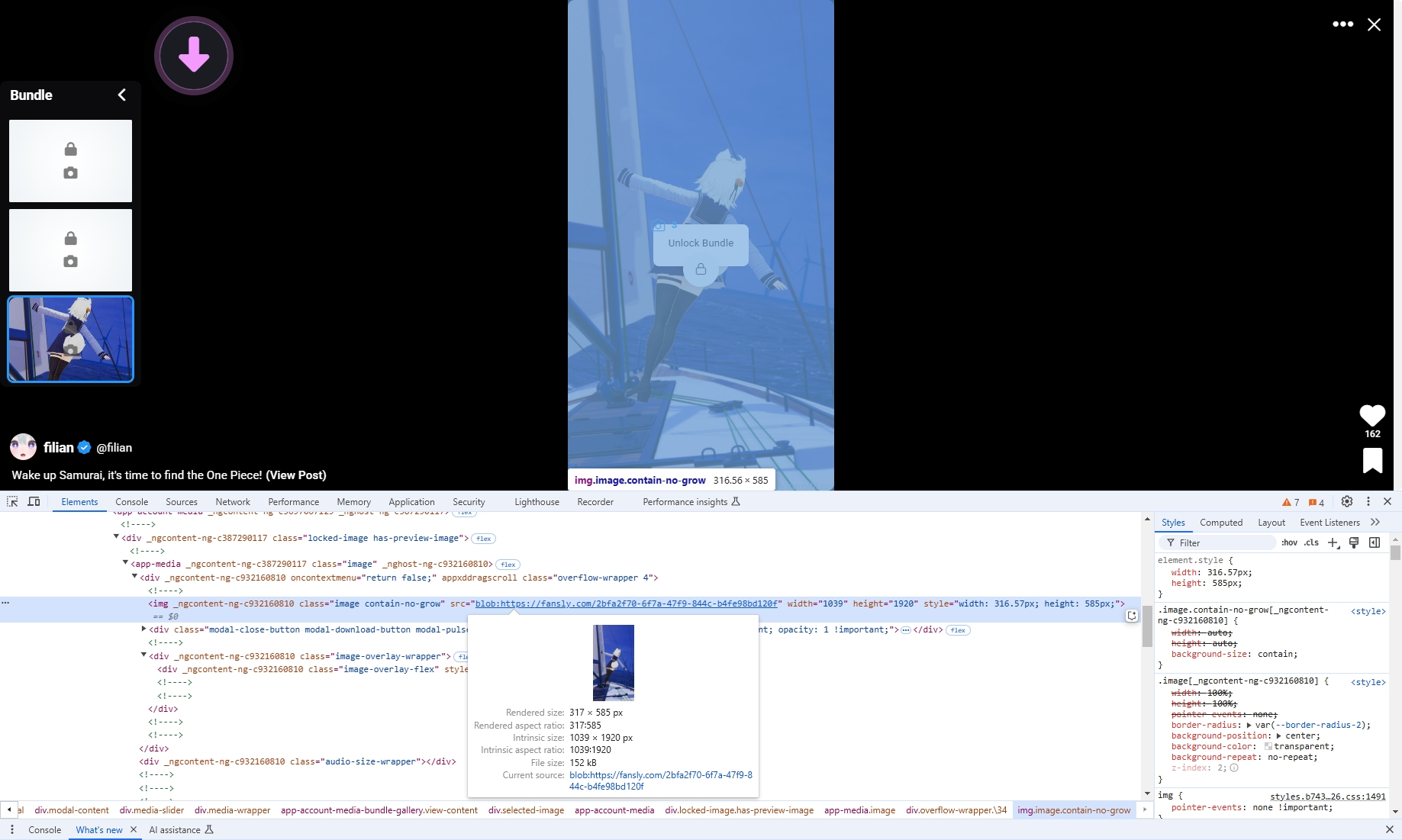
Note: This method requires some technical knowledge and works best for downloading individual files.
2.2 Download with Fansly Downloader Extensions
Several browser extensions simplify the process of downloading Filian content from Fansly, and they are especially useful for downloading multiple images or videos.
Recommended Extensions:
- Video DownloadHelper: A is a specialized tool designed to help users organize, download, and save videos from subscription-based platformsincludingFansly.
- Bulk Fansly Downloader: A latest innovative tool designed for efficient and easy downloading of videos and images from Fansly.
How to Use a Downloader Extension:
- Install a trusted downloader extension (e.g. Collector for OnlyFans and Fansly) from the Chrome Web Store or Firefox Add-ons.
- Log in to your Fansly account and navigate to Filian’s page.
- Play the VOD or open the images you want to download, then cctivate the extension, which will detect downloadable files.
- Select the videos and images of Filian you wish to save and choose the download option.
Download a Filian video from Fansly:
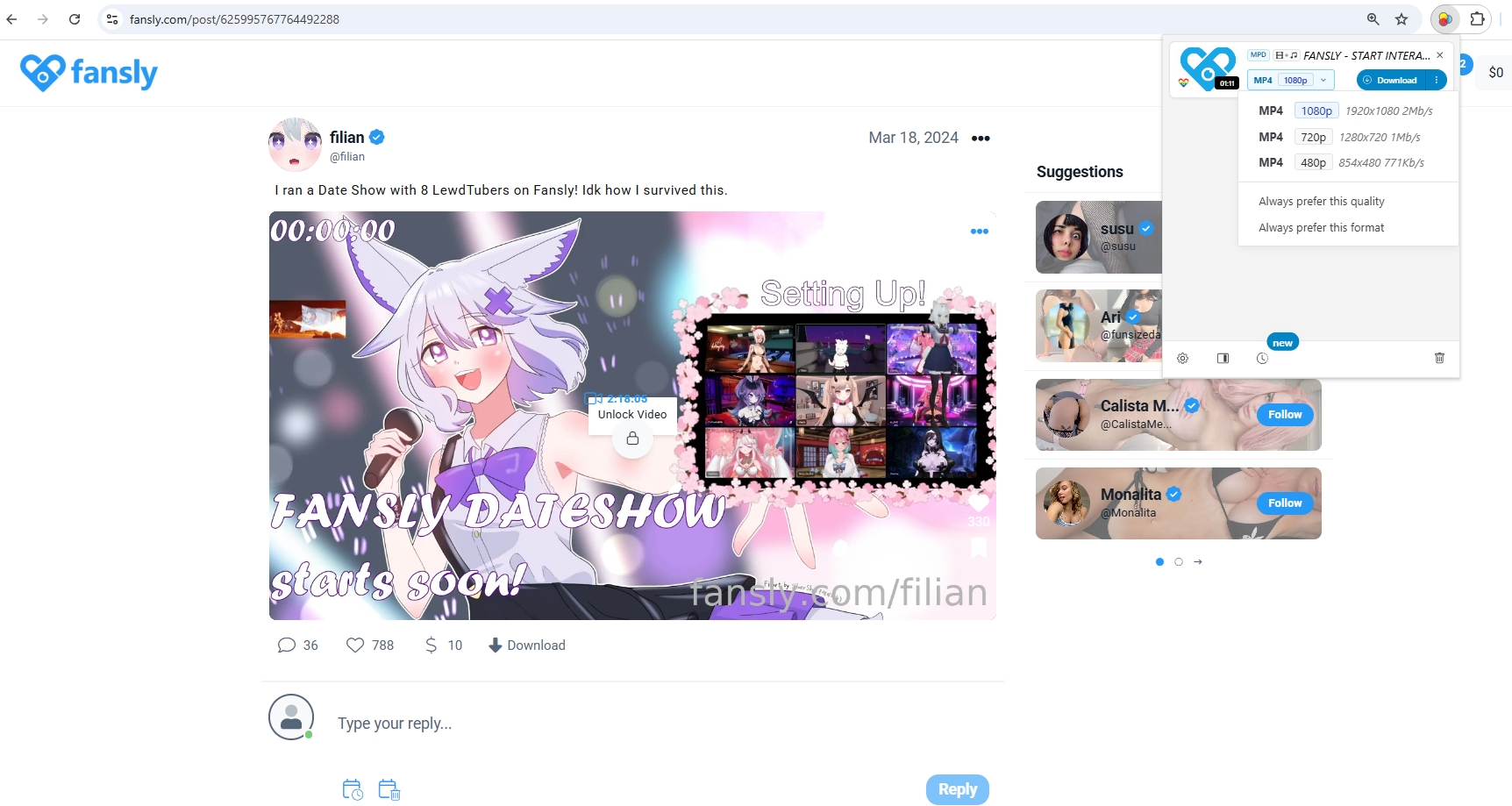
Download Filian imaged from Fansly:
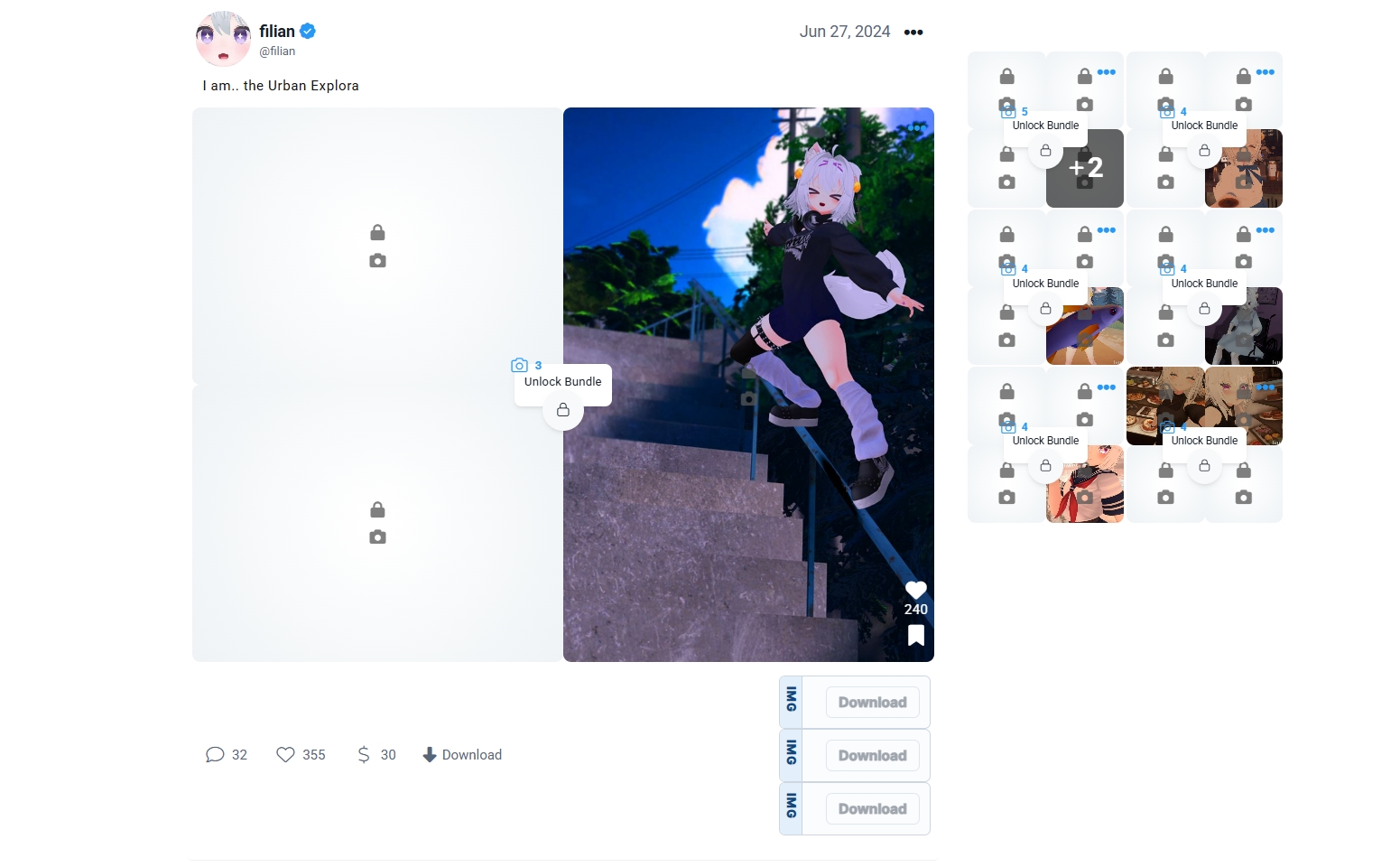
Pros:
- Easy to use with a graphical interface.
- Supports downloading multiple files.
Cons:
- Limited support for bulk downloads of large albums or high-quality videos.
- May not work with all Fansly content.
3. Advanced Bulk Download Filian’s Fansly VODs and Images with Fansget
When it comes to downloading multiple VODs and images efficiently, Fansget is the ultimate solution. This specialized tool simplifies the process of bulk downloading videos and images from Fansly while ensuring original-quality downloads.
Key Features of Fansget:
- Batch Downloading: Download multiple videos and image galleries simultaneously.
- High-Resolution Downloads: Save content in its original quality, including full HD videos and original-resolution images.
- User-Friendly Interface: All people can understand and use Fansget easily.
- Privacy and Security: Fansget prioritizes user privacy, ensuring secure downloads.
- Cross-Platform Compatibility: Available on Windows and macOS.
How to use Fansget to download Filian vods and images in bulk:
Step 1: Choose your OS, then download and install the Fansget on your device.
Step 2: Open Fansget, then use the built-in browser to log in with your Fansly credentials to access Filian’s profile.
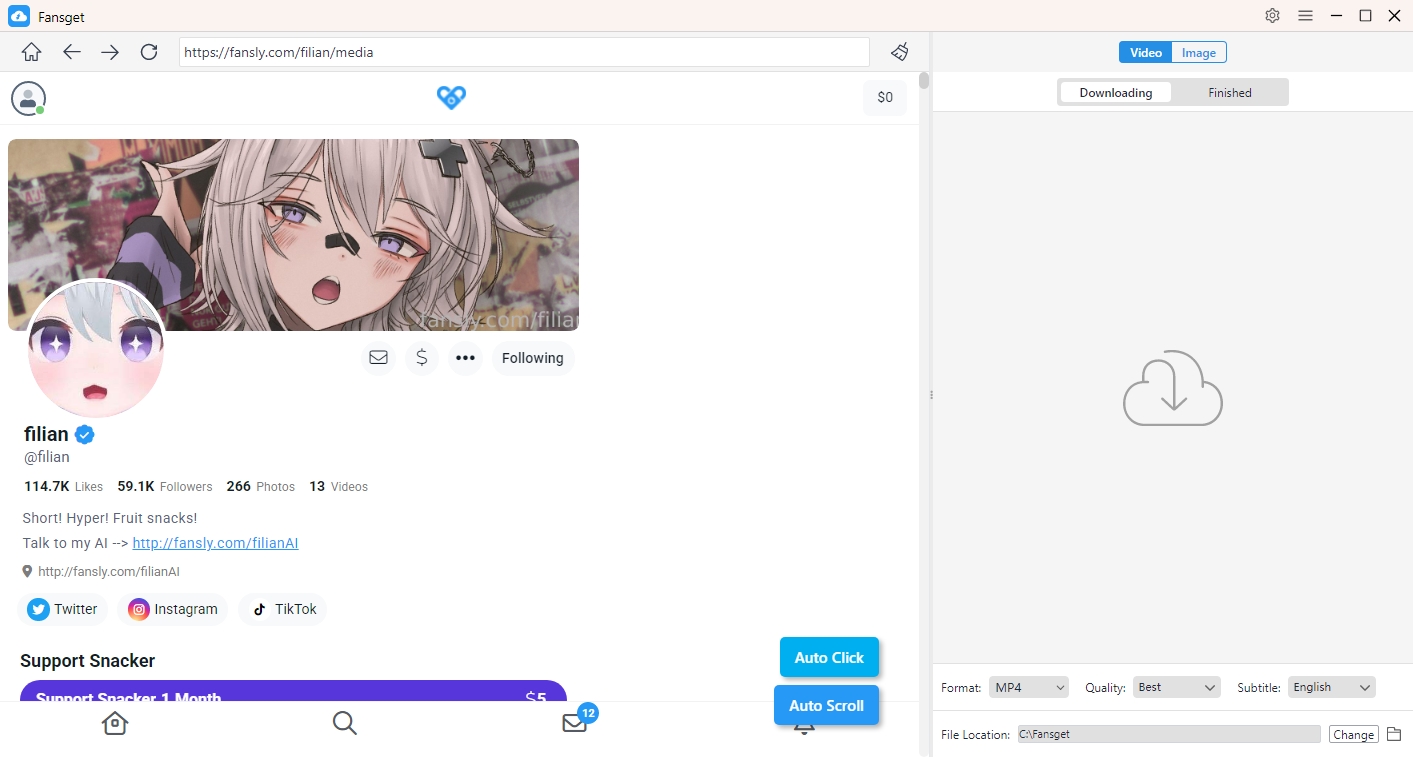
Step 3: To download Filian’s vods, find and play the video, choose the download format and quality, then click the downloadd button to start the process.
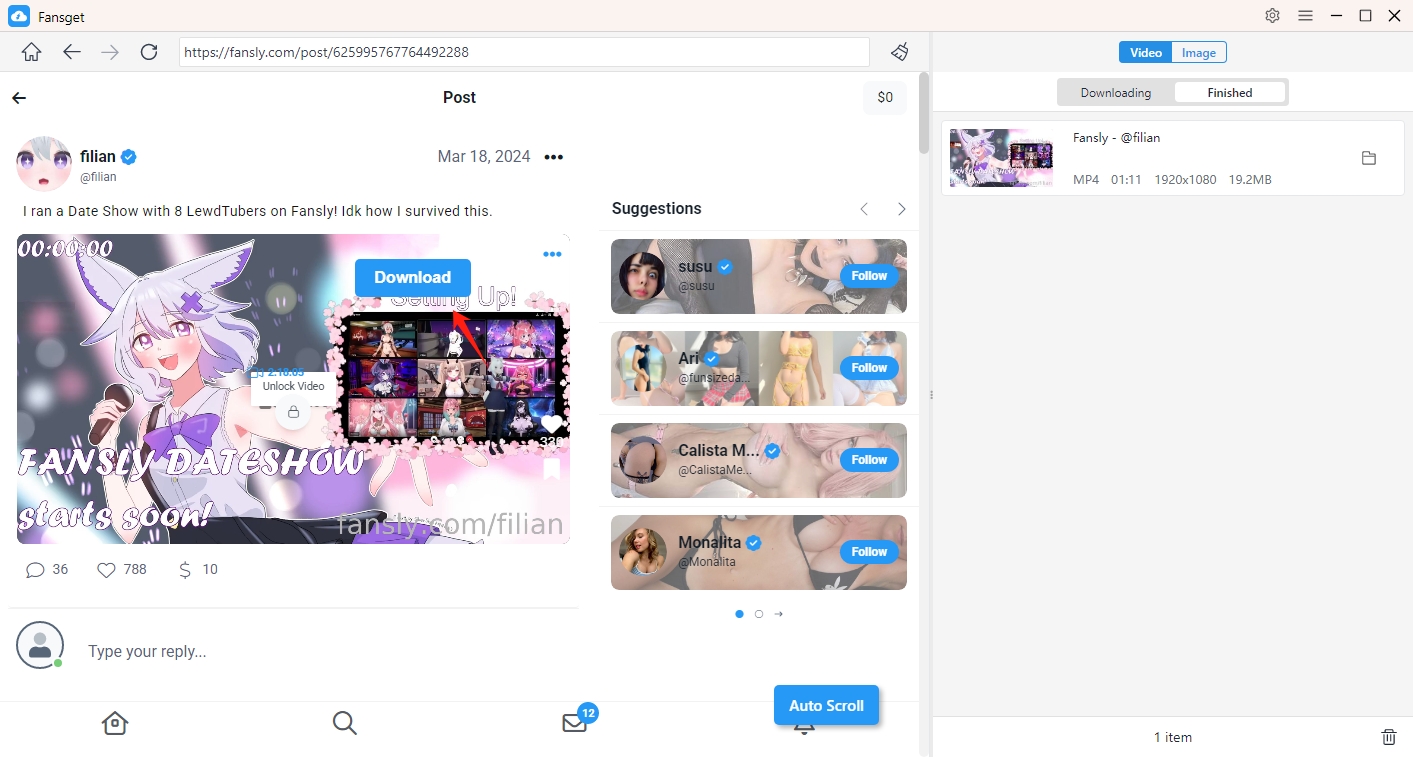
Step 4: To download Filian’s images, locate the Photos tab on her profile, click the “Auto Click” button and Fansget will start extarcting original images from the image, allowing you to filter files and set download options.
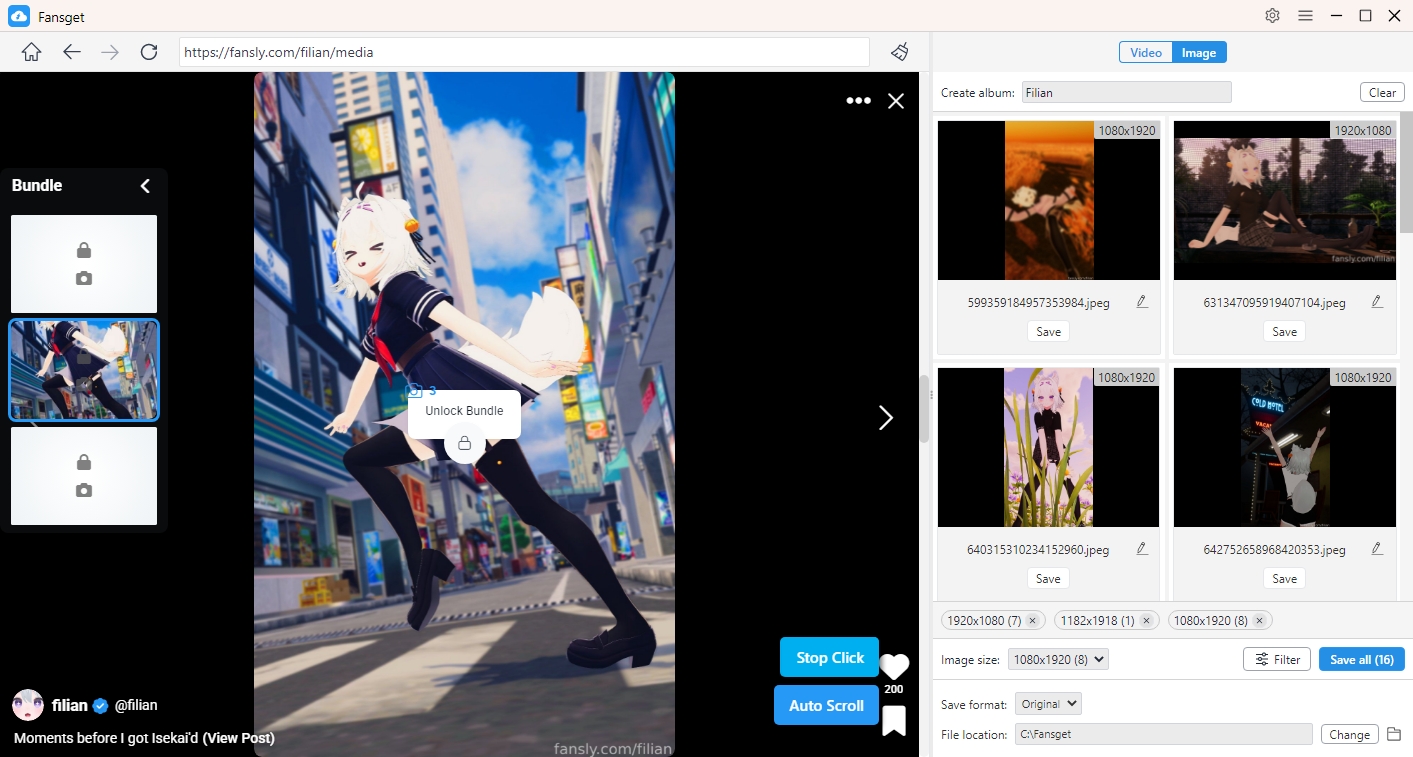
4. Conclusion
Filian’s Fansly content offers a unique and personal glimpse into her creative world. As a fan, being able to download her VODs and images ensures that you can enjoy her content anytime, anywhere.
While manual methods like using developer tools or browser extensions can be useful for occasional downloads, they often lack the efficiency and convenience required for bulk downloads. For fans looking to download entire galleries or high-quality videos effortlessly, Fansget is the ultimate solution.
With Fansget, you can:
- Download multiple files in bulk.
- Retain the original quality of videos and images.
- Enjoy a secure and user-friendly experience.
If you’re a dedicated fan of Filian and want the best way to access her exclusive Fansly content offline, Fansget is highly recommended. Try Fansget today and unlock the full potential of your Fansly experience!
