How to Search Fansly Effectively?
Fansly has quickly become one of the most popular subscription-based platforms for creators to share exclusive content with their fans. Much like OnlyFans, it offers a wide range of creators—from fitness trainers and cosplayers to adult entertainers—who use the platform to connect with their audience. But if you’re new to Fansly, one of the first hurdles you’ll face is figuring out how to search effectively.
Unlike mainstream social platforms, Fansly does not have a highly advanced or intuitive search system. This makes it harder to discover new creators, locate specific content, or explore trending categories. In this article, we’ll cover how to search Fansly effectively, and even share a bonus tip for downloading all Fansly content.
1. Search on Fansly Site
Fansly offers an easy-to-use search feature, though it has restrictions. Here are the main methods to discover creators or posts.
1.1 Search by Username or Display Name
If you know the exact username of a creator, type it into the search bar on the Fansly website or app. This is the most reliable way to locate a specific account. However, usernames are often unique and sometimes hard to guess, so unless you already know it, you may need to rely on other methods.
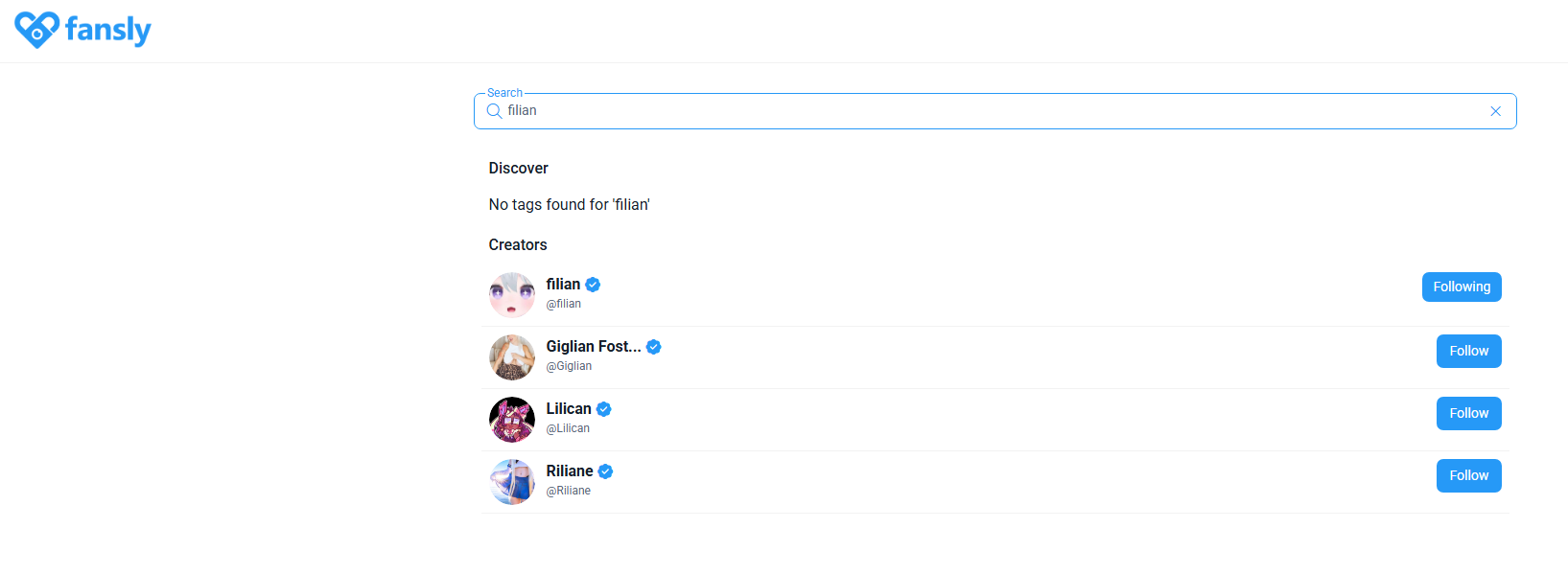
1.2 Search by Hashtags
Fansly creators can add hashtags to their posts. By entering hashtags like #cosplay, #fitness, or #ASMR into the search bar, you can browse creators who tag their content in that niche. While this works for broad categories, Fansly doesn’t offer detailed filtering like Instagram or Twitter.
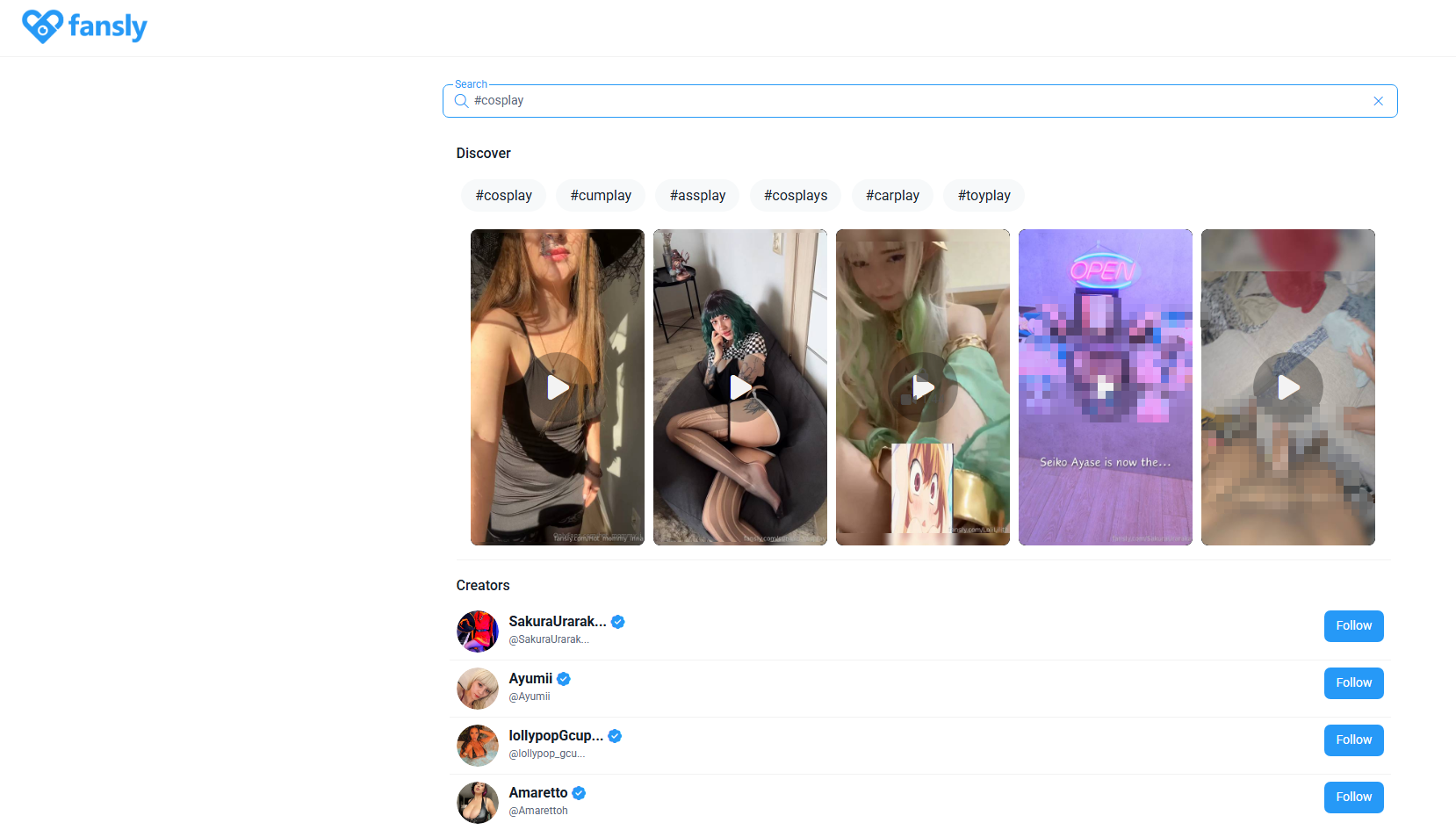
1.3 Explore Trending Creators
Fansly highlights trending creators on its homepage and in the discovery section. These suggestions are algorithm-based and typically reflect popular or fast-growing profiles. While it’s not a customizable search, it’s still a helpful way to find new creators you may not have known about.
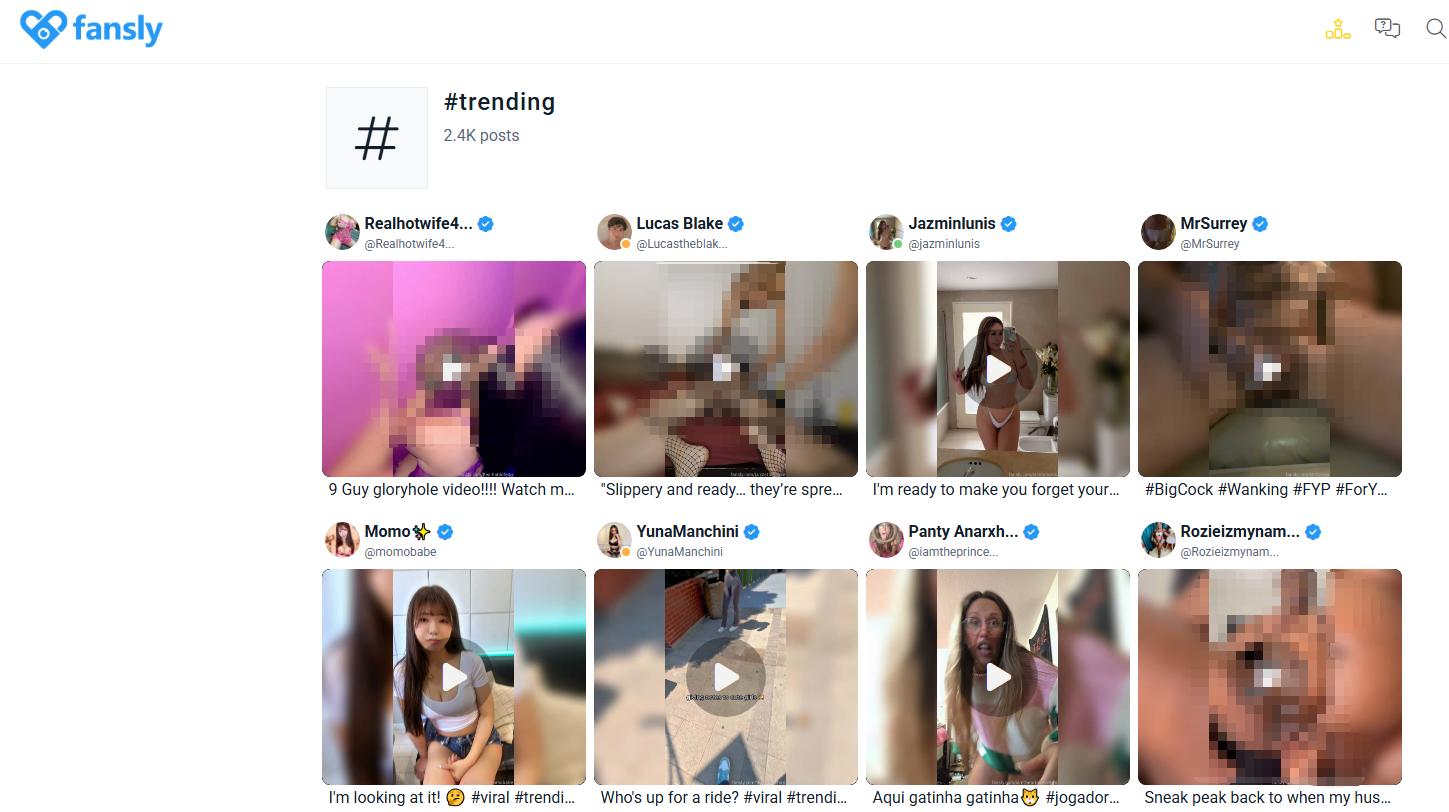
1.4 Follow Recommendations
Fansly sometimes suggests creators based on who you already follow. Although this isn’t true search functionality, it can help expand your feed over time.
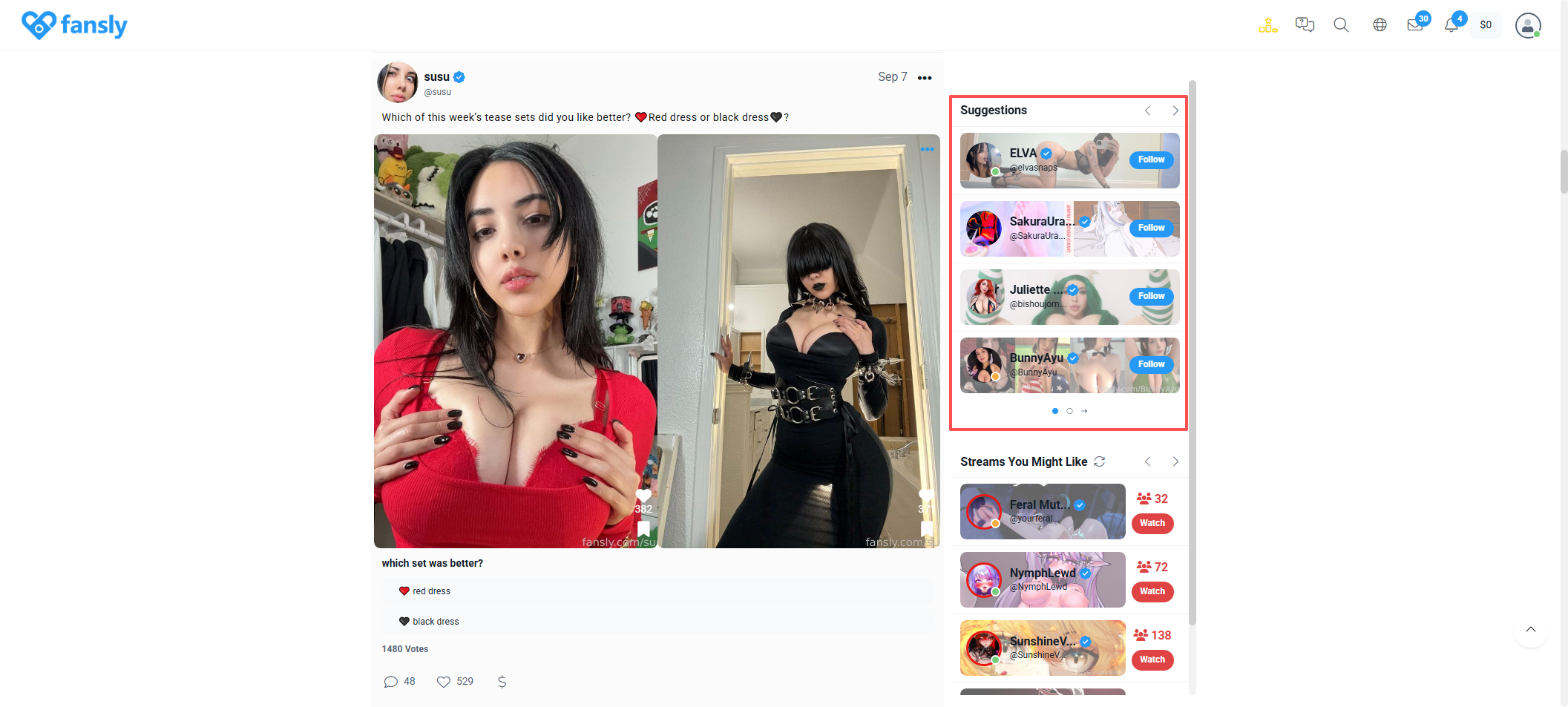
Limitations: Unfortunately, Fansly’s search does not support advanced filters (e.g., location, price, content type), and you can’t search for individual posts. That’s where third-party searchers come in.
2. Third-Party Fansly Searchers and Finders
Because Fansly’s search tools are basic, fans often turn to third-party directories and search platforms to find creators more efficiently. These tools aren’t officially connected to Fansly but serve as discovery engines.
Here are some of the most popular options:
2.1 Search with FaceCheck.ID
You can use FaceCheck.ID to search for Fansly creators by photo when you don’t know their username or profile link. Simply upload a picture—such as one shared publicly on social media—and FaceCheck.ID will scan the web to find visually similar matches.
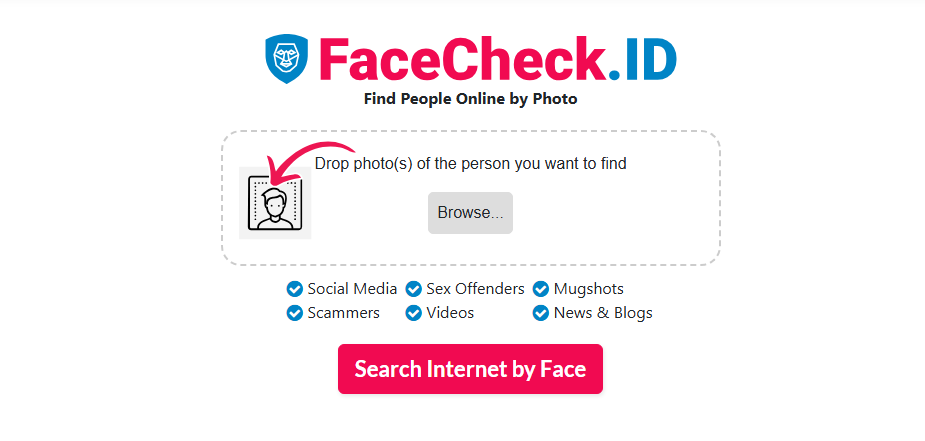
2.2 Search Engines (Google, Bing, etc.)
You can use Google to locate Fansly creators by using the search operator:
site:fansly.com <keyword>For instance, if you’re looking for the creator Filian, entering site:fansly.com filian will show her Fansly profile and any related public pages. This technique also works with niches—typing site:fansly.com cosplay will display profiles that mention cosplay.
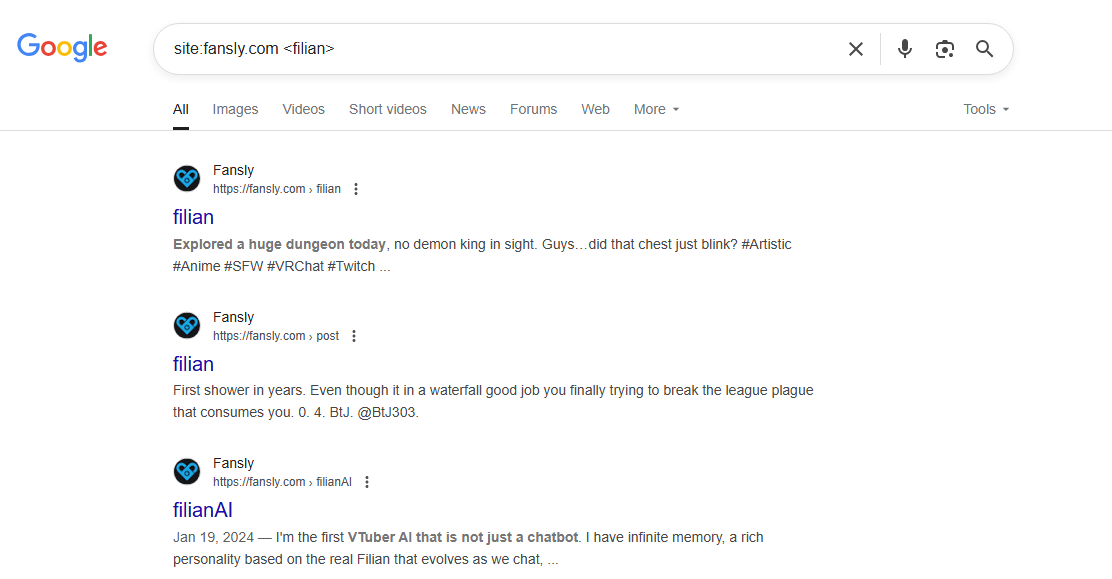
2.3 Reddit Communities
Reddit hosts multiple communities dedicated to Fansly. Subreddits like r/Fansly often feature creator recommendations and discussion threads where fans share profiles by niche. You can use Reddit’s search tool to find relevant posts, or simply browse community-curated lists.
2.4 Social Media Cross-Promotion
Most Fansly creators promote their accounts on platforms like Twitter (X), TikTok, or Instagram. Searching hashtags like #Fansly or #FanslyModel on those platforms can reveal new creators. Since Fansly’s own search is limited, this cross-promotion on mainstream social media often provides a broader discovery experience.
3. Bonus Tip: Download Fansly Content with Fansget
Searching for creators is one thing—but once you find them, you’ll probably want an easy way to save and organize their content. That’s where Fansget comes in.
Fansget is a bulk Fansly video and image downloader designed to help fans save content directly from their favorite creators’ profiles. Unlike basic downloaders or browser extensions, Fansget supports full-resolution downloads, batch processing, and automatic file extraction.
How to download Fansly media in batches with Faceget:
- Get Fansget from the official site and install it on your Mac or Windows computer.
- Open Fansget, log in with your Fansly account, and adjust download settings (folders, quality, etc.).
- Using Fansget’s built-in browser to locate the page that contains the videos you want to download, play a video and click the download button to start batch downloading process.
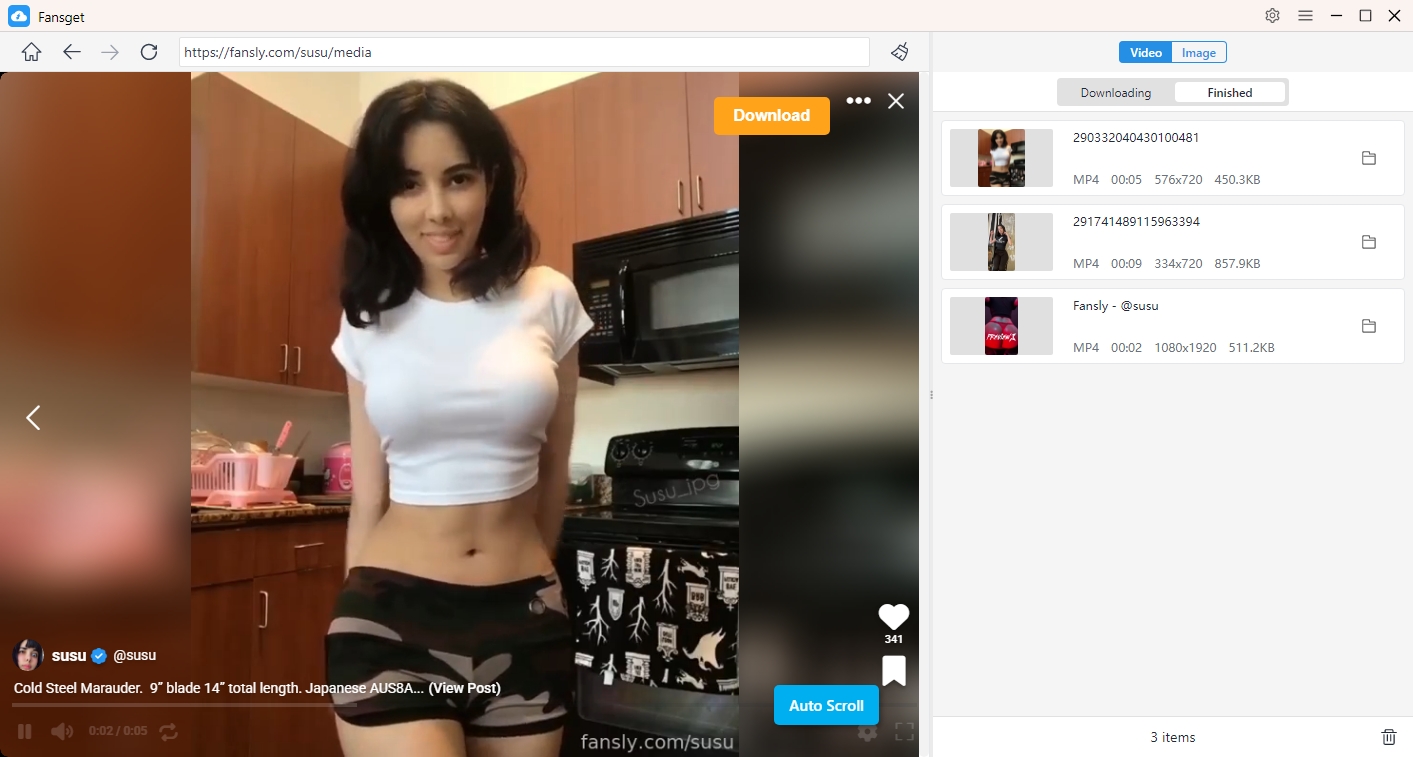
- Scroll through the page so Fansget can detect all available images, then filter and save them in one batch.
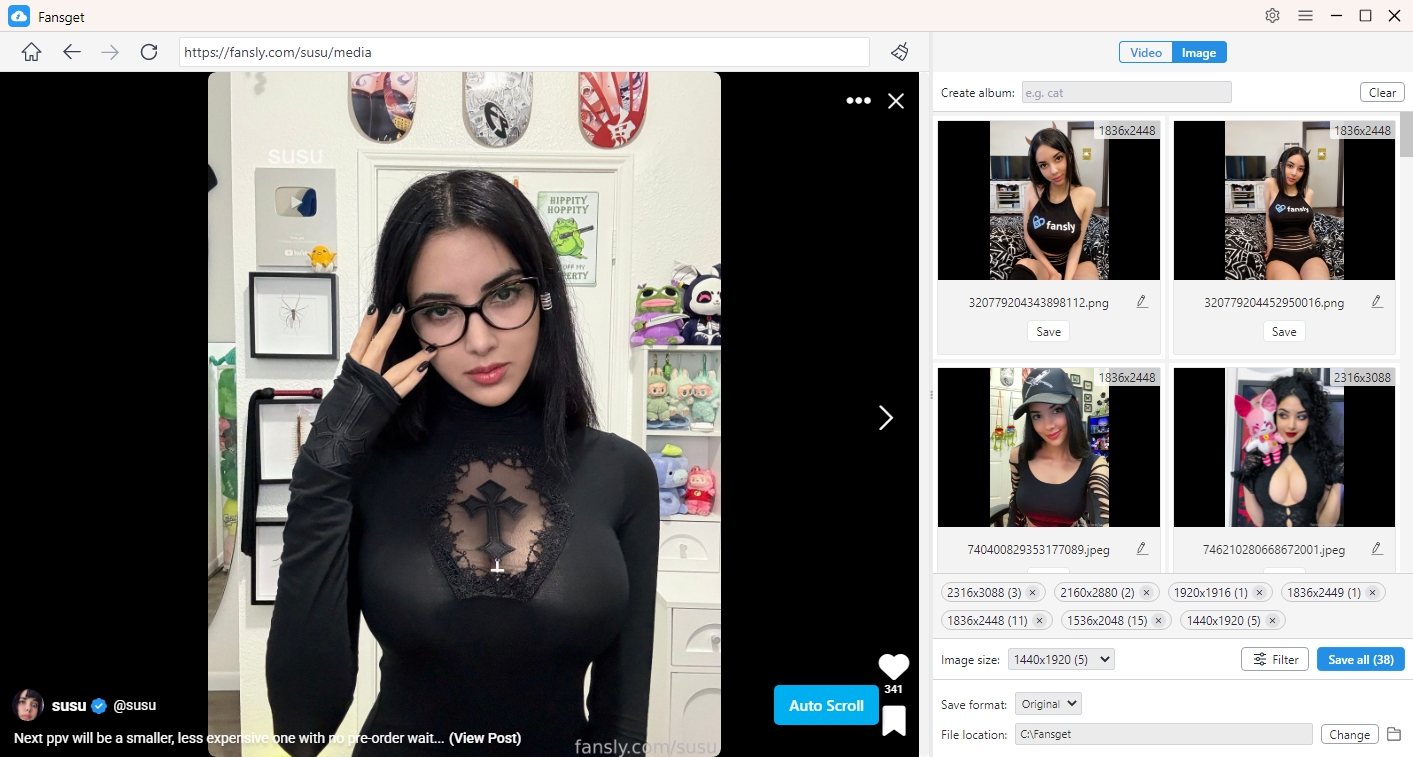
4. Conclusion
Fansly has become increasingly popular, but its default search tools are restricted to looking up usernames, exploring hashtags, or checking trending profiles. To discover more creators, you can use third-party tools like FaceCheck.ID, Google search operators, Reddit communities, or social media cross-promotion. And once you’ve found the creators you love, Fansget is the best way to batch download and organize their videos and images in high quality. Combining smart search methods with Fansget gives you the most complete Fansly experience.
