How to Use Fansly Downloader NG to Download Fansly Media?
Fansly has rapidly become one of the top platforms for creators to share exclusive adult content with paying subscribers. But sometimes, fans or content archivers may want to download media they’ve paid for — photos, videos, or audio — to view offline. While the platform doesn’t offer native download options for most content, several third-party tools have emerged to solve this problem.
One of the most well-known among them is Fansly Downloader NG, an open-source utility that enables bulk downloading of Fansly content. In this article, we’ll walk you through what Fansly Downloader NG is, how to use it to download Fansly media, as well as compare its pros and cons.
1. What Is Fansly Downloader NG?
Fansly Downloader NG is a free, open-source script-based application designed for downloading media from Fansly. Developed by contributors on GitHub, the tool offers users the ability to save content from creators they’ve subscribed to — including timelines, posts, collections, messages, and more.
It’s built with Python and runs from the command line or as an executable file (Windows), making it accessible to users with moderate technical skills. Fansly Downloader NG is mainly intended for personal archival and offline viewing.
Key Features:
- Bulk download content (photos, videos, audio)
- Download from timelines, messages, and collections
- Filter by creator username or specific post ID
- Configurable output folder structure
- Compatible with Windows, macOS, and Linux
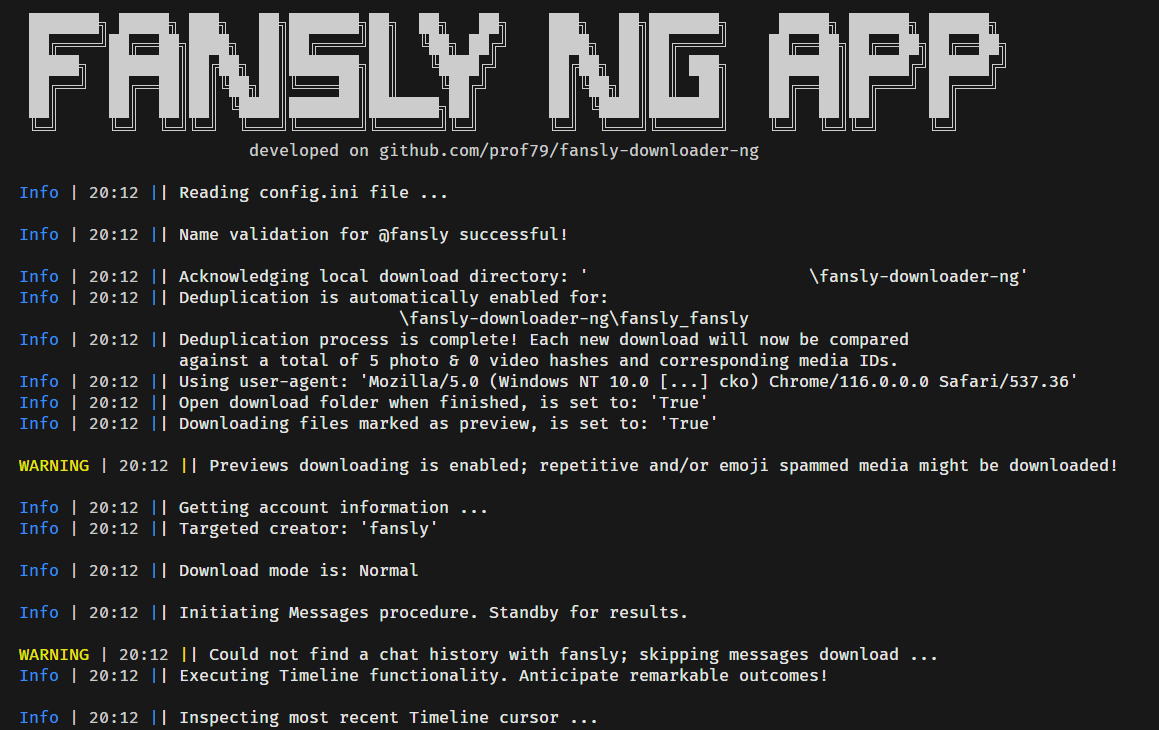
2. How to Use Fansly Downloader NG to Save Media from Fansly?
Getting started with Fansly Downloader NG requires a few setup steps; here’s a simple guide to help you begin:
Step 1: Download and Install
For Windows:
- Visit the GitHub repository for Fansly Downloader NG (https://github.com/prof79/fansly-downloader-ng).
- Download the latest
.exefile under the “Releases” section. - Double-click the executable to run the program.
For macOS/Linux:
- Clone the GitHub repository:
git clone https://github.com/prof79/fansly-downloader-ng.git
cd fansly-downloader-ng
- Install dependencies:
pip install -r requirements.txt
- Run the script:
python fansly_downloader.py
Step 2: Configure Authorization
To download any media, you must authenticate yourself as a legitimate subscriber.
You’ll need:
- Authorization token: Found using browser developer tools under your Fansly session cookies.
- User-Agent string: Represents your browser’s identity.
Once collected, the tool will prompt you to input these values. They will be saved in a config.ini file for future use.
Step 3: Set the Creator Username
You can now specify the creator’s Fansly username whose content you want to download. This tells the downloader where to fetch the media from.
Example: python fansly_downloader.py -u creator_username
Step 4: Start the Download
With everything configured, the script will begin downloading available media, organizing it into folders for each post, message, or collection.
Advanced command-line options are available to:
- Limit downloads to certain types (e.g., videos only)
- Filter by date
- Skip duplicates
- Specify output directory
Step 5: View Your Media
Once finished, you can browse your local folders for all downloaded content — ready for offline use.
3. Pros and Cons of Using Fansly Downloader NG
✅ Pros
- Free & Open Source: No cost to use Fansly Downloader NG
- Full Access: Downloads everything from posts to messages
- Cross-Platform: Works on Windows, Linux, and macOS
- Bulk Downloads: Efficiently fetches large volumes of content
❌ Cons
- Requires Technical Setup: Users must extract browser cookies and tokens manually
- Command Line Only: No graphical interface
- No Auto Updates: Requires manual GitHub updates
- Breaks Frequently: Changes to Fansly’s backend can break compatibility
- Not Beginner-Friendly: Designed for power users or developers
4. Try Fansget: The Superior Fansly Downloader NG Alternative
If you’re looking for a simpler and more robust solution to download media in bulk from Fansly, Fansget is the best choice. Fansget stands out from command-line scripts by providing a powerful yet easy-to-use software for bulk downloading Fansly content, suitable for both casual and professional users.
Key Features of Fansget:
- Windows and macOS Compatible (No coding or command line needed)
- Download all videos and images from the creator profile
- No compression; saves content as originally posted
- Preview and support filtering desired files to download
- Save creator videos and images in popular formats, such as MP4, JPG, etc.
How to Batch Download Fansly Content with Fansget:
- Download appreciate version of Fansget installer from the official site and set up the software.
- Launch Fansget and log in to your Fansly account securely within the app.
- To download videos, navigate to the creator’s profile and play a video within the “Videos” tab, then Faceget will provide an options to save all videos offline.
- To download photos, click the Auto Click button within the “Photos” tab, then Fansget will fetch all photos and allow to save them in batches.
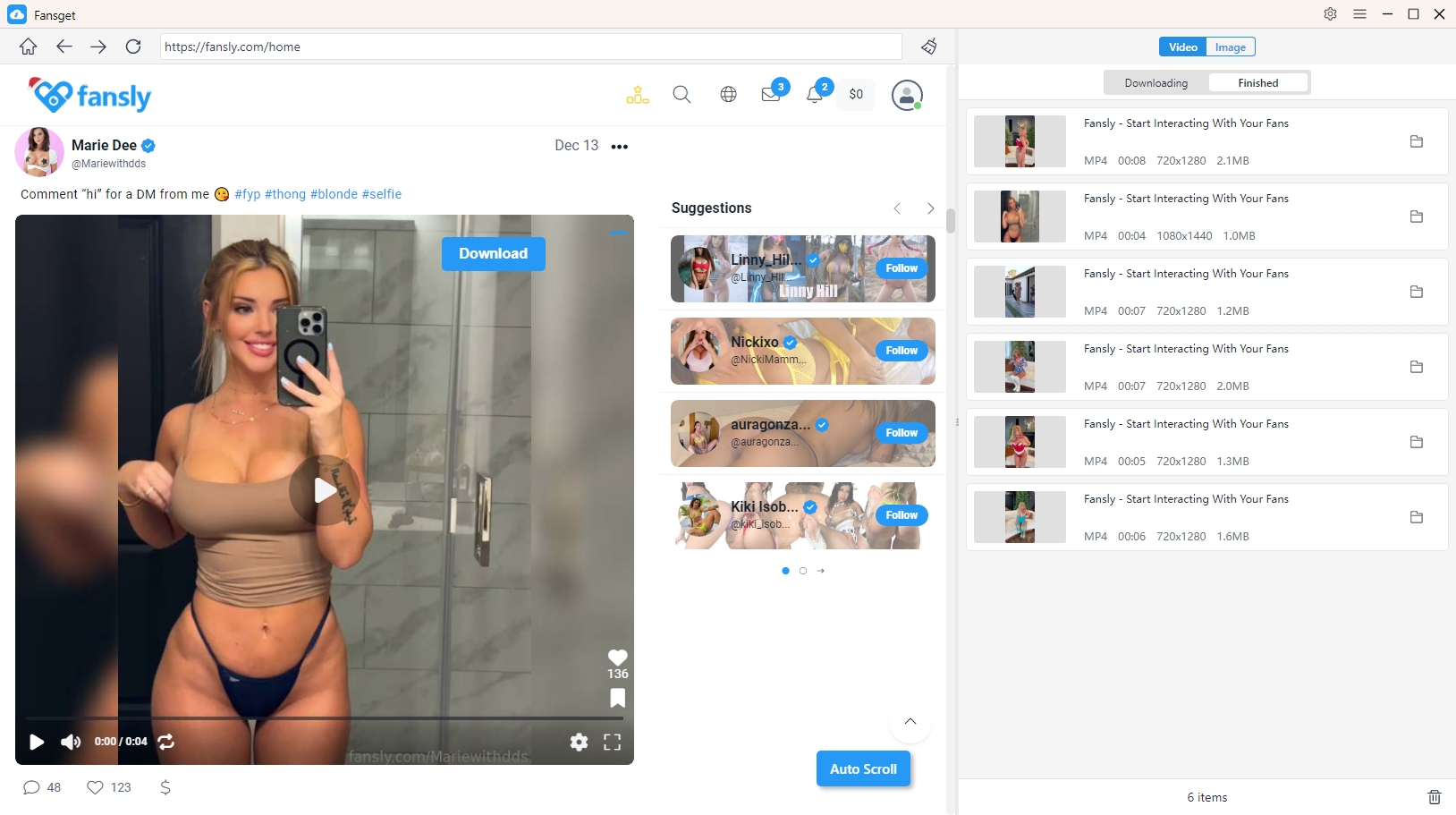
5. Conclusion
Fansly Downloader NG is a strong tool for users who are comfortable with scripts and command lines. It’s open-source, customizable, and works for downloading large amounts of media if you’re technically skilled.
However, for anyone looking for a faster, easier, and more reliable way to bulk download videos and images from Fansly, Fansget is the better solution. With its user-friendly interface, high-speed engine, and full support for popular Fansly media types, Fansget delivers the ultimate downloading experience.
👉 Try out Fansget today for a smooth and professional Fansly downloading experience.
