How to Use StreamFab to Download from Fansly?
Fansly has become one of the most popular platforms for creators who share exclusive photos and videos with their fans through paid subscriptions. Similar to OnlyFans, it allows content creators to post videos, images, and stories that subscribers can access for a fee. However, one common frustration among Fansly users is the lack of a download option — you can stream content online, but there’s no built-in way to save it for offline viewing.
This has led many users to search for tools like StreamFab Video Downloader, which promises to download videos from multiple streaming sites. But does StreamFab actually work for Fansly? In this article, we’ll explain what StreamFab is, whether it supports Fansly downloads, and explore effetive tools for saving Fansly content.
1. What Is StreamFab Video Downloader?
StreamFab Video Downloader is a desktop application developed by DVDFab, a well-known software brand in the multimedia field. It allows users to download videos from more than 1,000 streaming websites including YouTube, Netflix, Hulu, Disney+, and Amazon Prime Video.
The software is designed for users who want to save streaming videos for offline playback without needing an internet connection. StreamFab can capture and download high-quality videos in up to 4K resolution, automatically detect streaming URLs, and even remove ads from downloaded files.
Key features of StreamFab Video Downloader include:
- Supports downloads from over 1,000 streaming websites.
- Offers Full HD (1080p) and 4K download options.
- Batch download support for multiple videos.
- Automatic subtitle and metadata download.
- Built-in browser for logging into streaming platforms.
With such a robust feature set, it’s easy to assume that StreamFab can download from any website — but that’s not the case when it comes to Fansly.
2. Can StreamFab Download from Fansly?
Unfortunately, no — StreamFab does not support Fansly.
While StreamFab is powerful for mainstream platforms like YouTube, Netflix, and Hulu, it does not have the technical capability or built-in integration to handle Fansly’s secure and encrypted video content. Fansly uses a combination of DRM and private authentication to protect creator content, making it inaccessible to general-purpose video downloaders like StreamFab. Users who attempt to download Fansly videos with StreamFab often find that the videos are not detected or result in download failures.
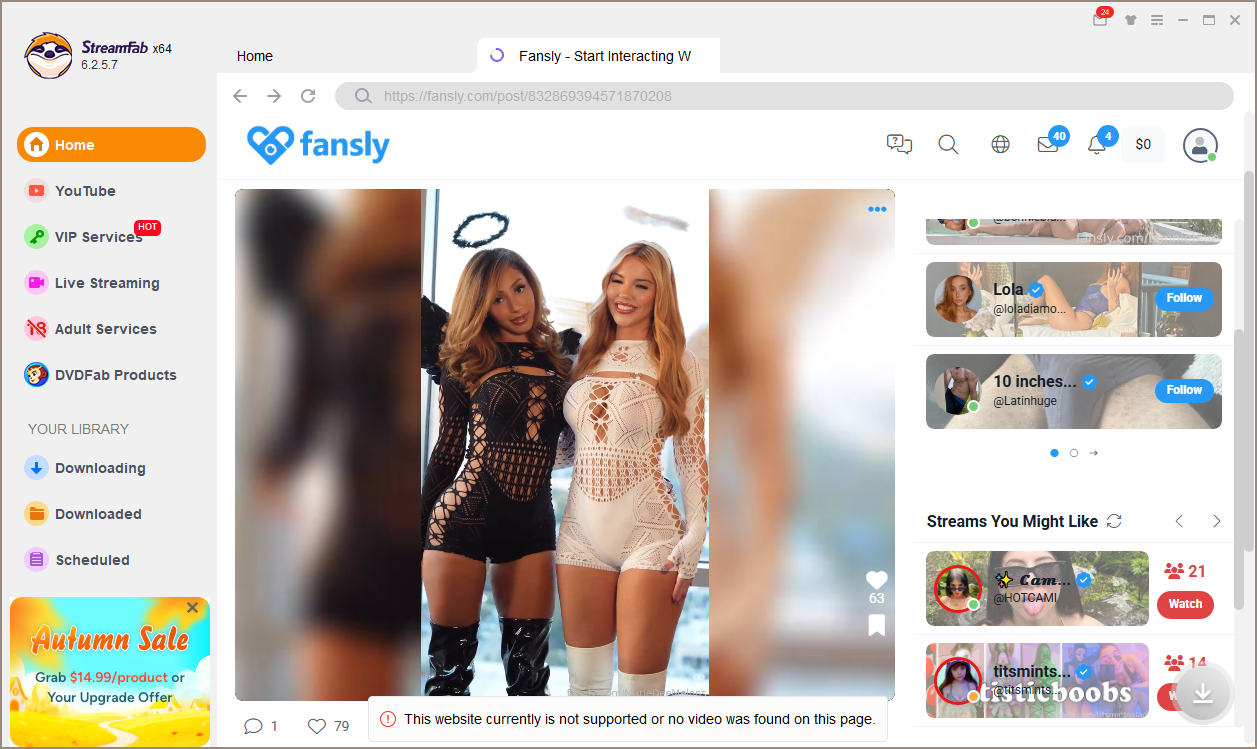
3. Try the Ultimate Fansly Downloader: Fansget
When it comes to downloading content from Fansly efficiently and in high quality, Fansget stands out as the most reliable and user-friendly solution.
Fansget is a dedicated Fansly downloader that allows users to save videos and imagesfrom Fansly directly to their computer in bulk. Unlike general-purpose downloaders such as StreamFab, Fansget is built specifically for Fansly — meaning it can handle login authentication, encrypted media streams, and entire content libraries with ease.
Key Features of Fansget:
- Full Fansly Compatibility: Works perfectly with Fansly’s structure and allows you to log in to your account to access your subscribed content.
- Bulk Downloads: Download entire albums, photo sets, or all videos from a creator’s profile with one click.
- High-Quality Media: Save videos in their original HD or 4K quality without compression.
- Fast and Stable Performance: Optimized for large downloads with minimal speed drops.
- Safe and Secure: Fansget uses encrypted connections to protect your account information.
How to Use Fansget to Download from Fansly
Step 1: Visit the official Fansget site and download the installer for your device, then install and launch the software.
Step 2: Sign in with your Fansly credentials within Fansget to access your subscriptions.
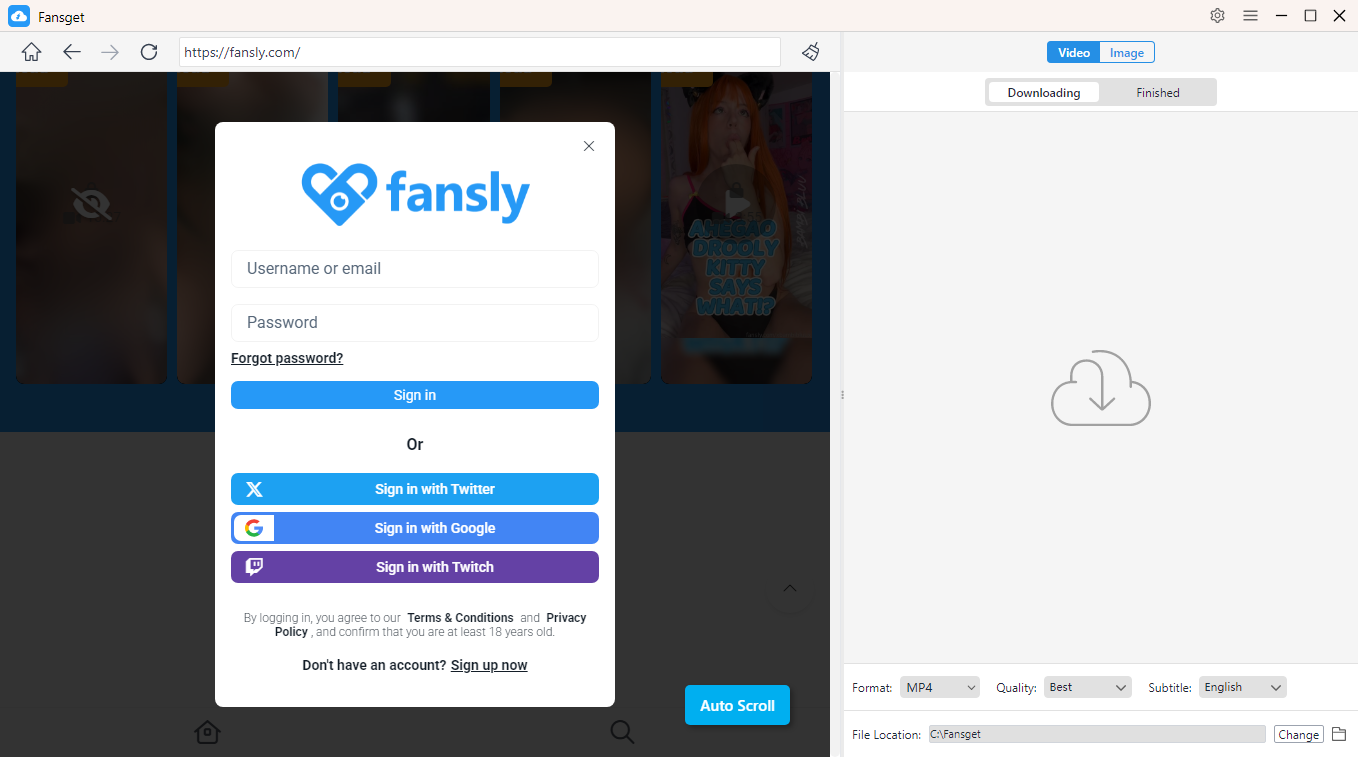
Step 3: To download videos, locate and play the video you want to download, click the download button and Fansget will start downloading all the videos in the download queue.
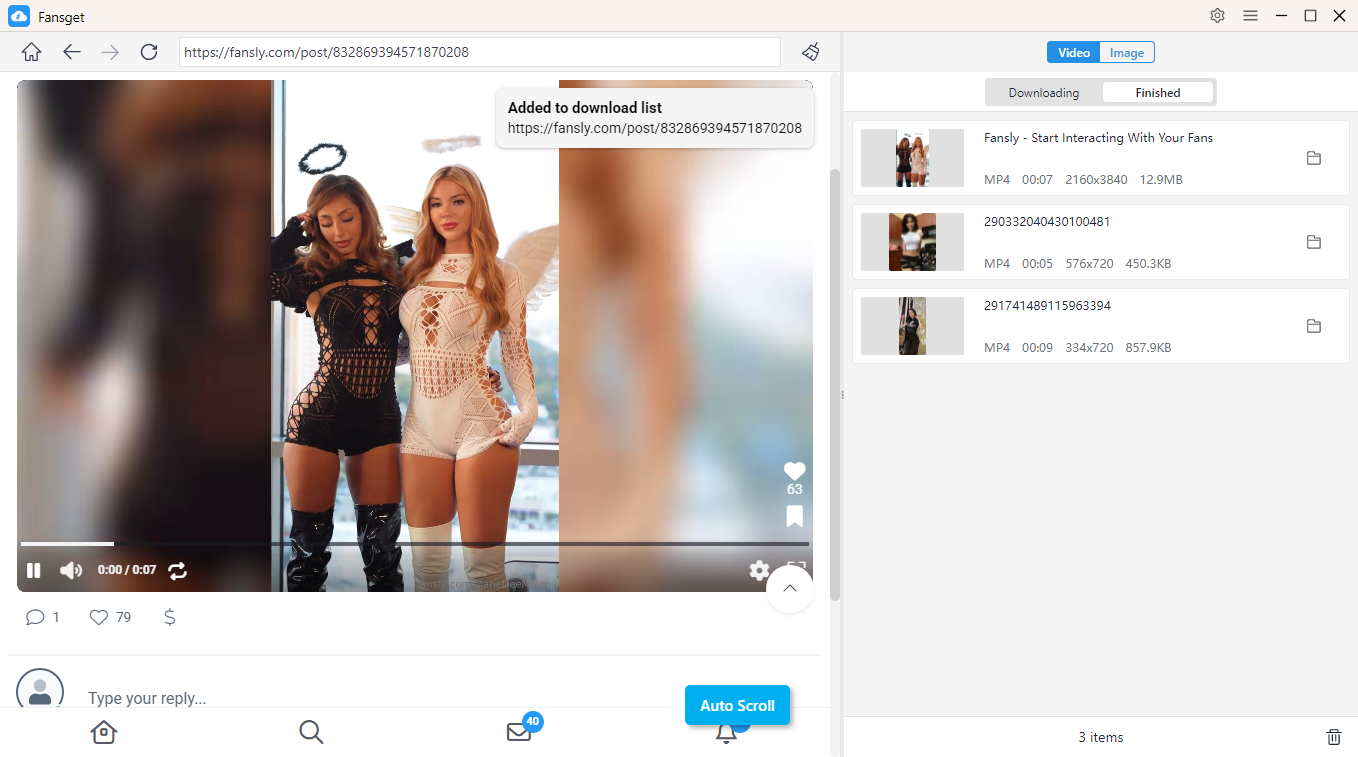
Step 4: To download images, make Fansget scroll to load the original images, then you can filter desired files and download them in bulk.
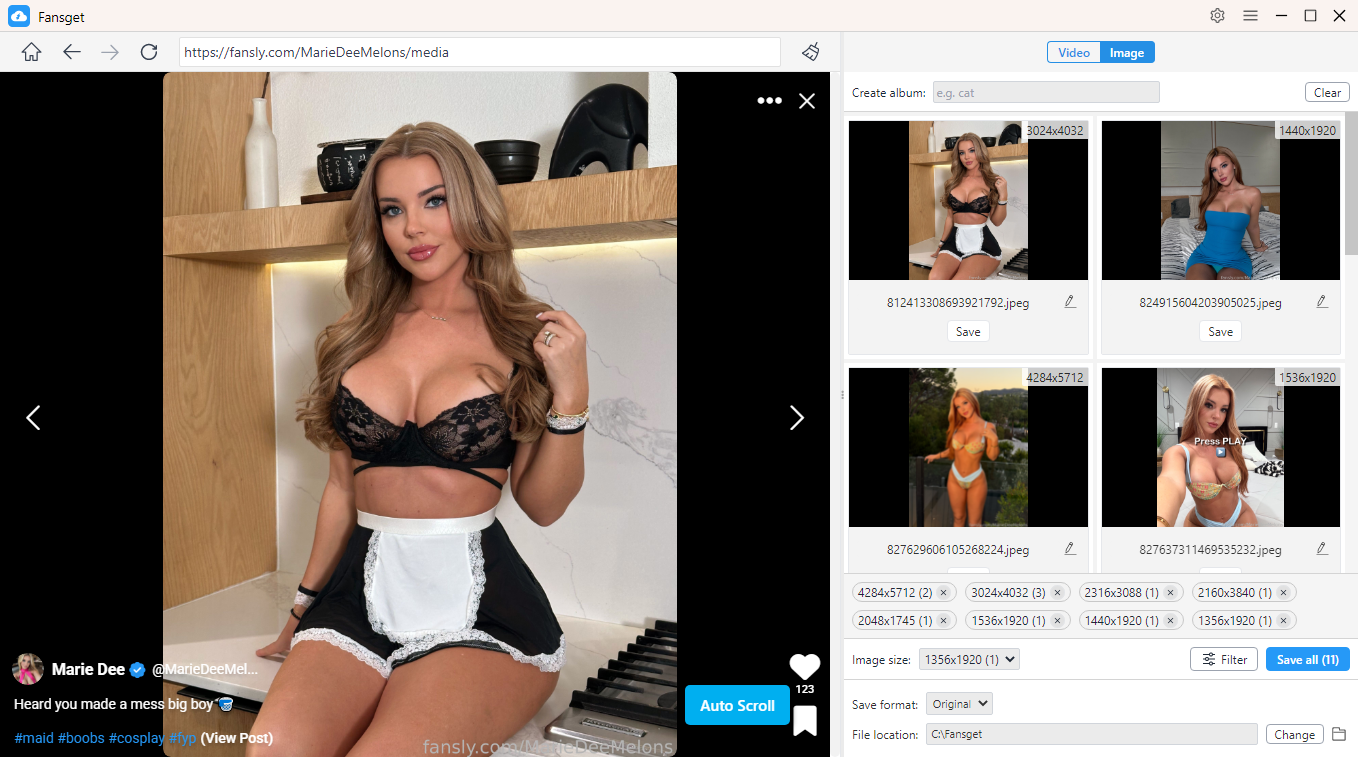
4. More Tools to Download from Fansly
Besides Fansget, there are a few other tools that Fansly users sometimes explore — although each comes with certain limitations:
- Streamfork Extension – A browser extension that adds a download button on supported sites, including some versions of Fansly. However, it may not work consistently and often struggles with high-resolution video downloads.
- JDownloader 2 – A free open-source download manager that can capture some Fansly media links. It requires manual setup and link grabbing, so it’s not ideal for bulk Fansly downloads.
- 4K Video Downloader – Excellent for YouTube and Instagram, but it doesn’t support Fansly. Users seeking private subscription content won’t find this useful.
- Video DownloadHelper – A browser add-on for Chrome and Firefox that detects media streams, but it can’t bypass Fansly’s authentication and encryption layers.
5. Conclusion
StreamFab Video Downloader is a fantastic solution for saving videos from mainstream platforms like Netflix or Hulu — but when it comes to Fansly, it simply doesn’t work.
If your goal is to download Fansly videos or photos for offline viewing, Fansget is the best and most reliable choice. It’s designed specifically for Fansly, supports batch downloads, maintains high video quality, and offers safe account login. Whether you want to download a few videos or back up an entire creator’s gallery, Fansget handles it with speed, stability, and precision.
So, if you’re looking for a hassle-free way to save Fansly videos and images in bulk, choose Fansget — the dedicated Fansly downloader built for creators and fans alike.
