How to Download Twitter DM Videos?
Twitter, now rebranded as X, is one of the most popular platforms for public and private conversations. While most interactions happen through tweets, Direct Messages (DMs) offer a private channel to share videos, photos, and other media. However, there’s one big limitation: Twitter does not provide a built-in option to download videos sent in DMs.
Whether you want to save a funny clip shared by a friend, archive business-related content, or keep a special video, downloading media from Twitter DMs can be challenging. But worry not – this guide will introduce practical methods to download Twitter DM videos, as well as discuss which one suits your need best.
1. Record Twitter DM Videos
The simplest method to save a Twitter DM video is to record your screen while playing it. This technique works on all devices and requires no technical know-how.
On Windows:
- Activate the Xbox Game Bar on your Windows system by hitting Win + G.
- Hit the Record button and immediately start the video inside your Twitter DM.
- After stopping the recording, your video will be available in the ‘Captures’ directory.
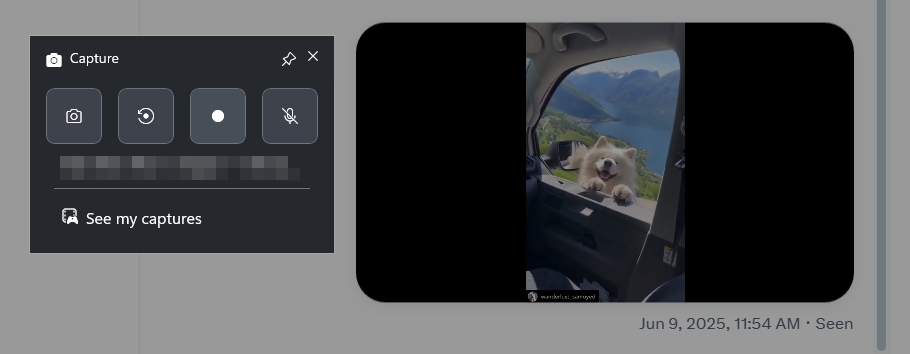
On Mac:
- Open QuickTime Player, go to File > New Screen Recording.
- Select the area containing the massage video and click Record.
- Start the DM video playback and save the recording when done.
On iOS/Android:
- Use the built-in screen recorder from the Control Center (iOS) or Notification Panel (Android).
- Turn on screen recording, open Twitter to play the DM video, and stop the recorder after playback.
✅ Pros:
- Simple and works on all platforms.
- No extensions or third-party tools needed.
❌ Cons:
- Lower video quality.
- Includes screen overlays or distractions.
- Time-consuming for multiple videos.
While screen recording is fine for one-off situations, it’s not ideal if you’re looking to download multiple videos or retain original video quality.
2. Download Twitter DM Videos Using Browser Extension
Some browser extensions are designed specifically to enhance Twitter’s capabilities, and a few of them allow users to extract videos from Direct Messages.
The X/Twitter DM Downloader Extension is a Chrome browser add-on that adds a “Download” button next to videos in your DM inbox, making it easy to save them.
How to Use It:
- Install the X/Twitter DM Downloader Extension from the Chrome Web Store or Firefox Add-ons.
- Log in to X.com and open your DM conversation.
- When the dm video is detected, the extension shows a Download option.
- Press the download button to export the direct message video as an .mp4.
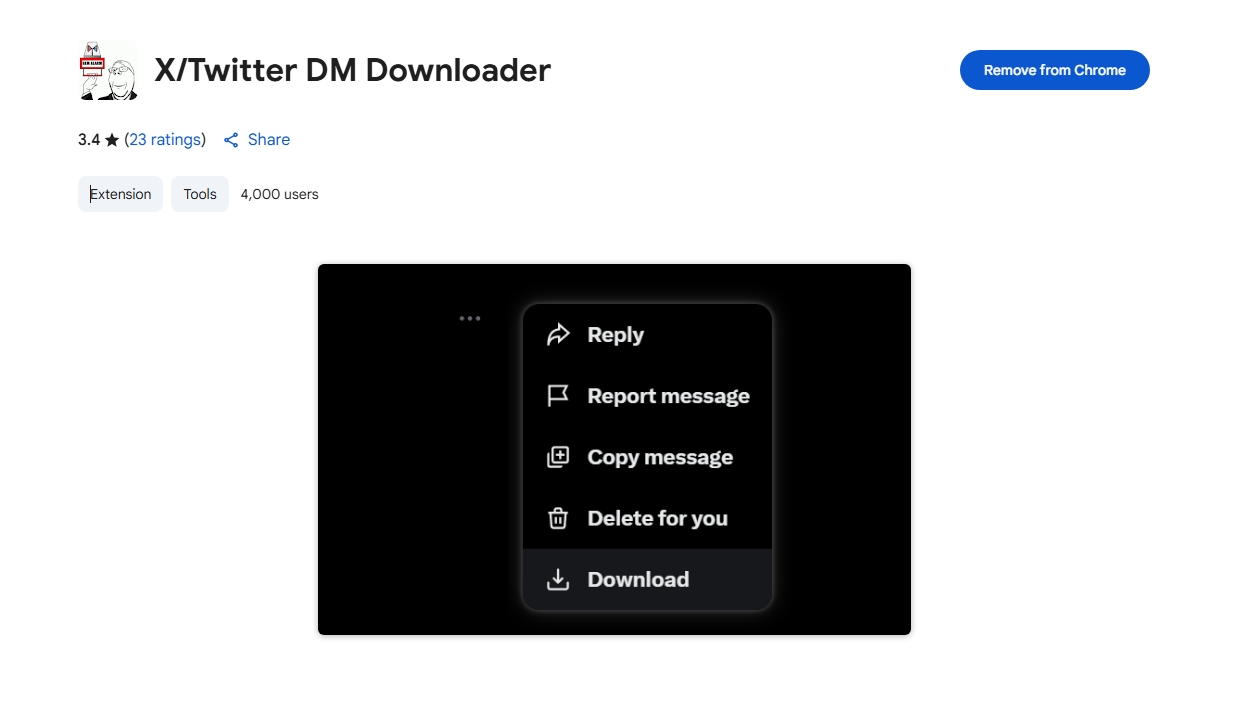
✅ Pros:
- User-friendly and quick.
- No need to inspect page source or find hidden links.
- Works directly within Twitter.
❌ Cons:
- Not all DM videos are detected (especially if encrypted).
- May stop working if X updates its platform.
- Not suitable for bulk downloads.
Browser extensions are great for downloading a few DM videos here and there, but they’re limited in scope – especially when you need advanced features.
3. Download Twitter DM Videos Via Android File Cache
If you use the Twitter app on Android, there’s a chance that videos you’ve watched in DMs are temporarily stored in your phone’s cache. This hidden trick lets you recover those videos directly from your file system.
How to Do It:
- Open your File Manager or download one like X-Plore or Solid Explorer.
- Navigate to: Android > data > com.twitter.android > cache > video-cache > look for files with .exo or .mp4 extensions.
- Rename the extension to .mp4 if needed and play the file using a media player like VLC.
✅ Pros:
- No need for internet once cached.
- Can uncover multiple recently viewed videos.
❌ Cons:
- Doesn’t work for old or unplayed videos.
- Files may be fragmented or corrupted.
This method is hit-or-miss, but it’s worth checking if you’re an Android user and frequently view videos in your DMs.
4. Use The Advanced Twitter DM Video Downloader – Xget
If you’re serious about downloading videos—and even bulk downloading from your Twitter DMs, tweets and profiles, then Xget is your best choice.
Xget is a powerful desktop tool (available for Windows and macOS) that allows users to download videos and images from Twitter in bulk—including Direct Messages, protected content, and high-resolution media.
Key Features of Xget:
- Download Twitter DM videos using internal URL detection.
- Support for bulk downloading of videos and images.
- Extract original-quality files (up to 1080p/4K).
- Option to filter images based on formats and resolutions.
- Work with public tweets, profiles, dms, feeds, etc.
Step-by-Step Guide: Download Twitter DM Videos with Xget
- Install Xget by downloading it from the official source and running the setup wizard.
- Launch Xget and log in with your Twitter credentials (secure OAuth login).
- Set your download preferences—resolution, format, and folder—before starting.
- Then open the desired messages, play the video, and click the download button to save it.
- Xget will start downloading and save all videos in your chosen folder.
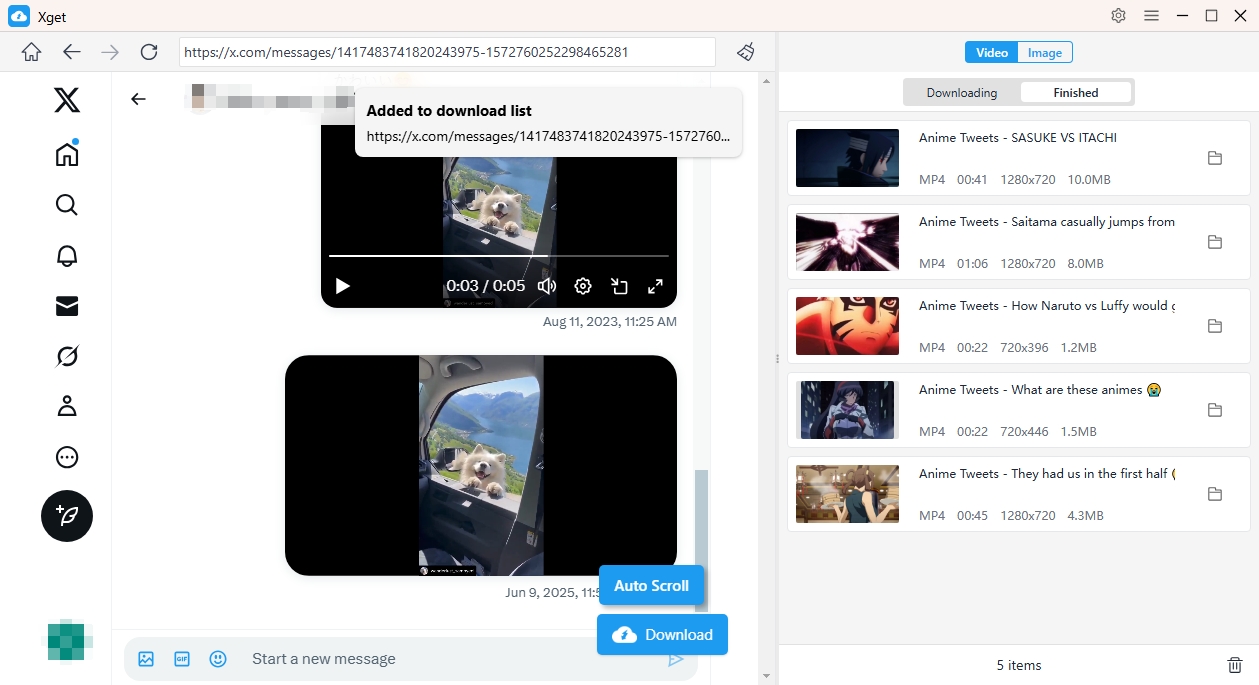
5. Conclusion
Twitter DMs are commonly used for sharing private videos, but downloading them isn’t straightforward. Let’s recap your options:
- Screen recording is easy but low-quality and time-consuming.
- Browser extensions provide quick access but lack advanced functionality and may break with updates.
- Android file cache can work but is unreliable.
- For the best experience – especially if you need bulk downloads, original quality, and DM support -nothing beats Xget.
Whether you’re saving a single private video or archiving dozens of media files, Xget offers the power and flexibility you need – all in one intuitive package.
