The Most Popular X (Twitter) Bulk Media Downloaders
Since Elon Musk rebranded Twitter to “X,” the platform continues to serve as a goldmine for videos, memes, GIFs, and high-resolution photos shared in real-time. Whether you’re a casual scroller, researcher, content creator, or social media manager, downloading media—especially in bulk—can be invaluable. However, X doesn’t offer a built-in solution to download media in batches, which is why X (Twitter) bulk media downloaders are so widely used.
In this article, we’ll explore the most popular X/Twitter bulk media downloaders to help you download all media from X/Twitter.
1. Twitter Media Downloader Extension
Media Harvest is a growing favorite among users who want a balance between power and simplicity in bulk media downloading from X (Twitter). It supports downloading entire threads, user timelines, and hashtag results, with a clean and modern interface.
🔹 Key Features:
- Capture all media—photos, videos, and GIFs—from X posts, threads, hashtags, and profiles.
- Save media-rich tweets complete with text, URLs, and time details.
- Filter by media type, keyword, or date
- Offers preview before downloading
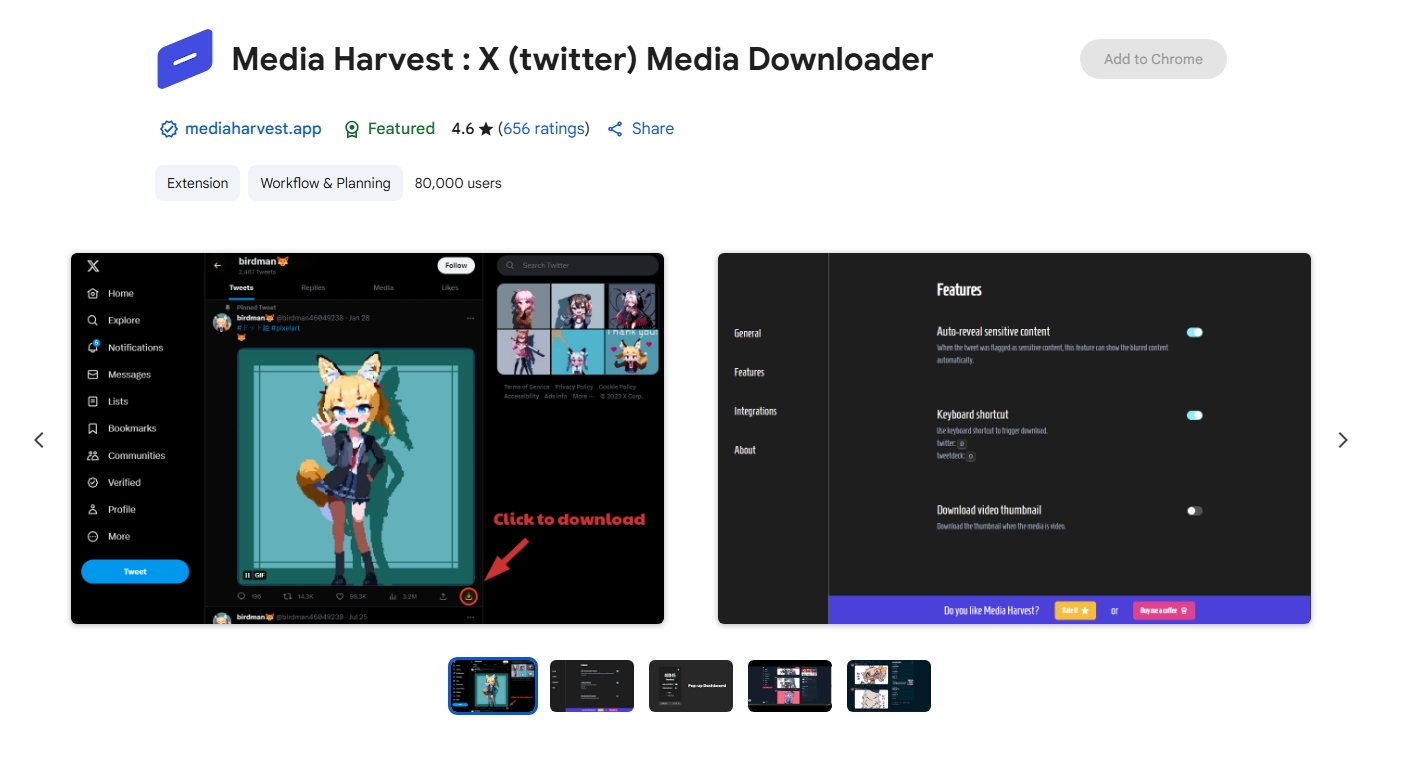
✅ Pros:
- Intuitive and minimal UI
- Exports organized folders with tweet context
- Great for media archiving and content analysis
❌ Cons:
- Requires sign-in for some features
- Free version has daily limits
Best for: Users who want media and tweet context for research, documentation, or repurposing content.
2. TweetDeck + Image Downloader Extensions
By using TweetDeck to create custom timelines (e.g., filtered by hashtag and media), you can combine it with browser extensions like Imageye or DownThemAll! to grab all media assets.
🔹 Key Features:
- Custom media feeds using TweetDeck
- Third-party tools extract media content from loaded tweets
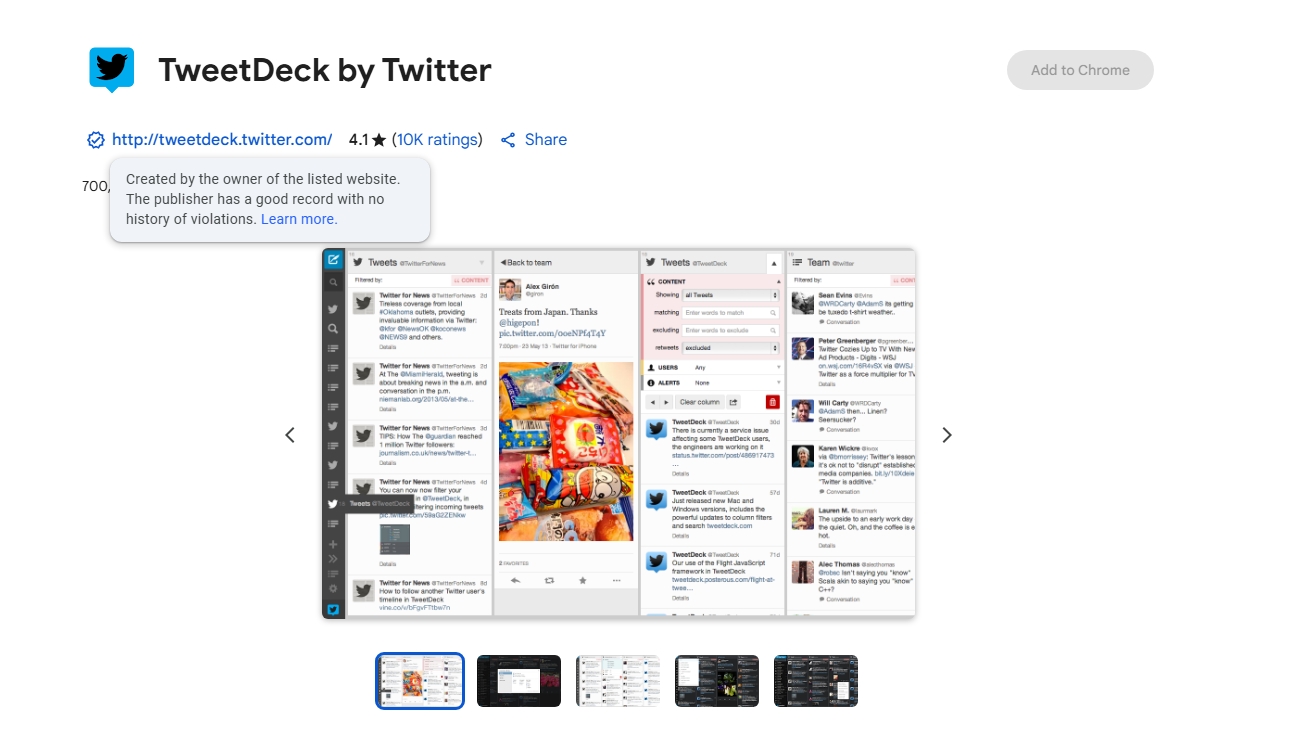
✅ Pros:
- Browser-only solution
- Good for hashtag-based media curation
❌ Cons:
- Requires manual scrolling and setup
- Not fully automated
Best for: Free solution for tech-savvy users.
3. TwDown.net – Online Twitter Video Downloader
TwDown.net is a free web-based service that downloads individual videos or audio clips from tweet URLs.
🔹 Key Features:
- Online access without installation
- Converts to MP4 or MP3
- Handles short threads
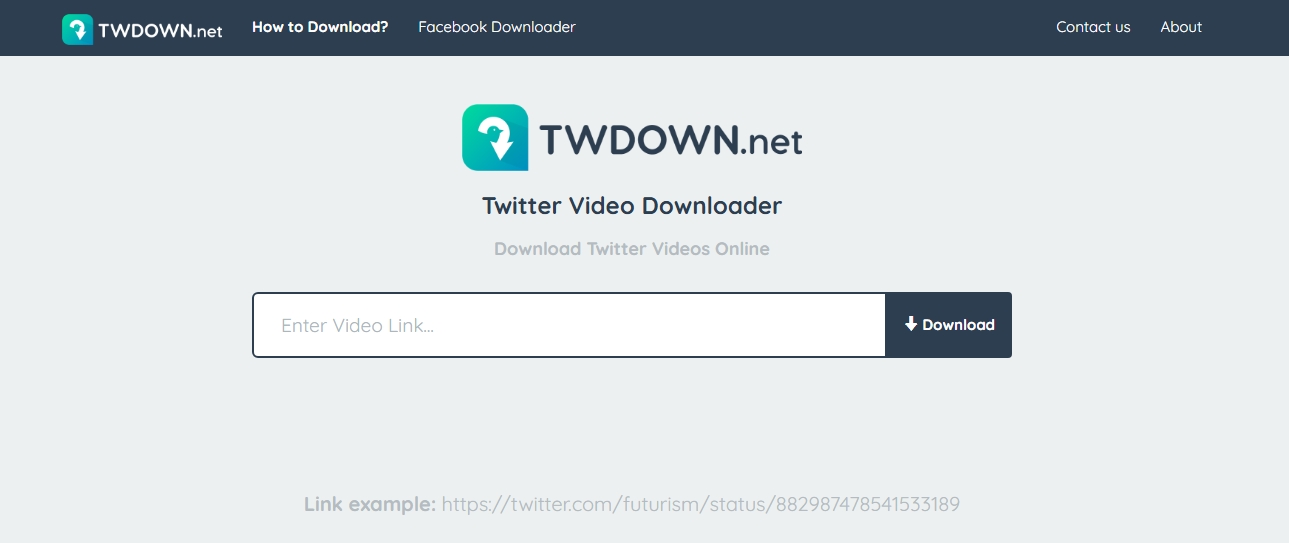
✅ Pros:
- Mobile and desktop-friendly
- No software needed
❌ Cons:
- Limited to one video at a time
- No support for full timelines or bulk downloads
- Doesn’t handle GIFs or images
Best for: Quick downloads of individual videos on the go.
4. Gallery-DL (Command-Line Tool)
Gallery-DL is a powerful open-source command-line tool built for advanced users who need to scrape and download media from various websites, including X (formerly Twitter). It’s highly configurable and designed for automation, making it ideal for developers, researchers, and archivists.
🔹 Key Features:
- Save all media—photos, videos, and GIFs—from X accounts, hashtags, conversations, and likes
- Save media with structured tweet metadata in JSON format
- Customizable output folders and filenames using templates
- Works on Windows, macOS, and Linux
- Can be integrated into automation workflows via scripts and cron jobs
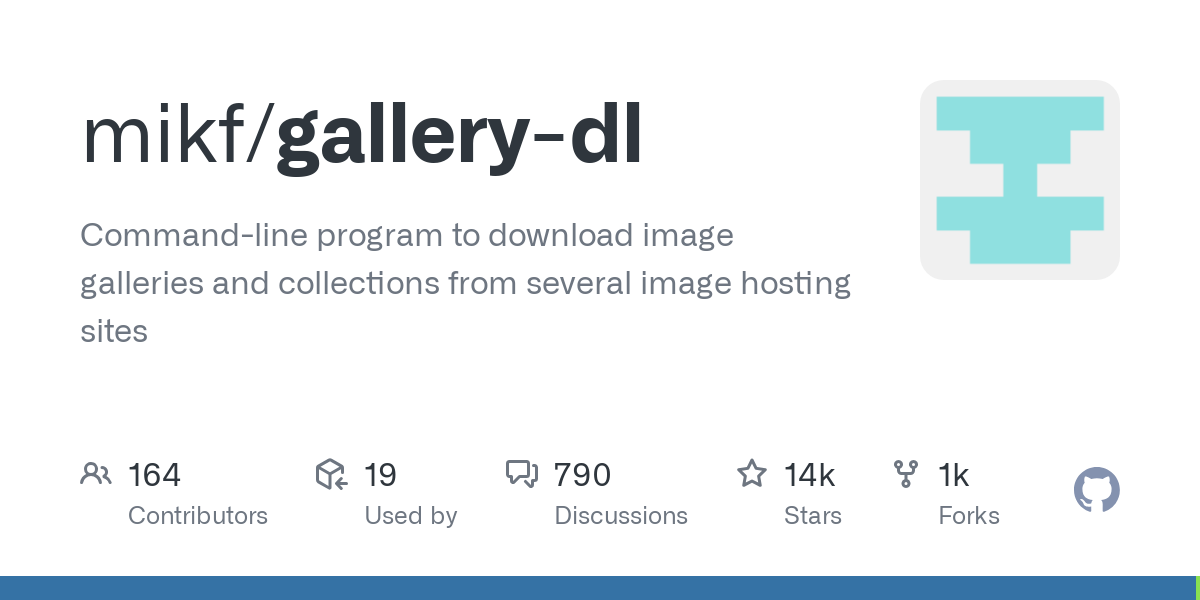
✅ Pros:
- Extremely flexible and scriptable
- Ideal for large-scale downloads and archival projects
- Supports many sites beyond X (e.g., Reddit, Tumblr, Instagram, Pixiv)
- Frequent updates and active developer community
❌ Cons:
- No graphical interface – command-line only
- Steep learning curve for non-technical users
- Requires setup and configuration before use
Best for: Developers and data researchers with coding experience.
5. Xget – The Ultimate X/Twitter Media Downloader
Xget is one of the newest and most comprehensive tools built specifically for downloading media from X. It combines simplicity with power, allowing users to download photos, GIFs, and videos in bulk from any public X account, hashtag, or timeline.
🔹Key Features of Xget:
- Download all media types (images, videos, GIFs)
- HD media download (1080p+ videos, original image quality)
- Advanced filters to select desired images
- Fast multi-threaded downloads
- Built-in media viewer and free support
How to use Xget to download all twitter media from an user account:
Step 1: Download and install Xget on your Windows or Mac device, launch the software once it’s set up.
Step 2: Use Xget’s built-in browser to log in x.com with your account and password to access the media you want to download.
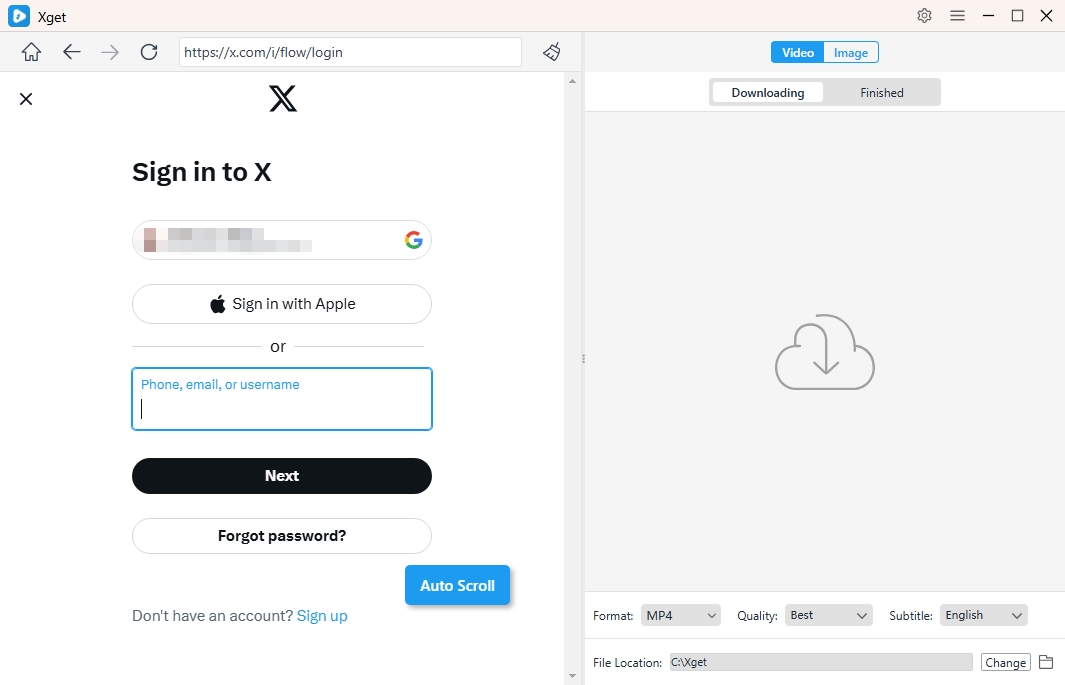
Step 3: Start any video on the user page, and Xget will instantly detect and prepare it for batch download in full HD, 4K, or your selected resolution.
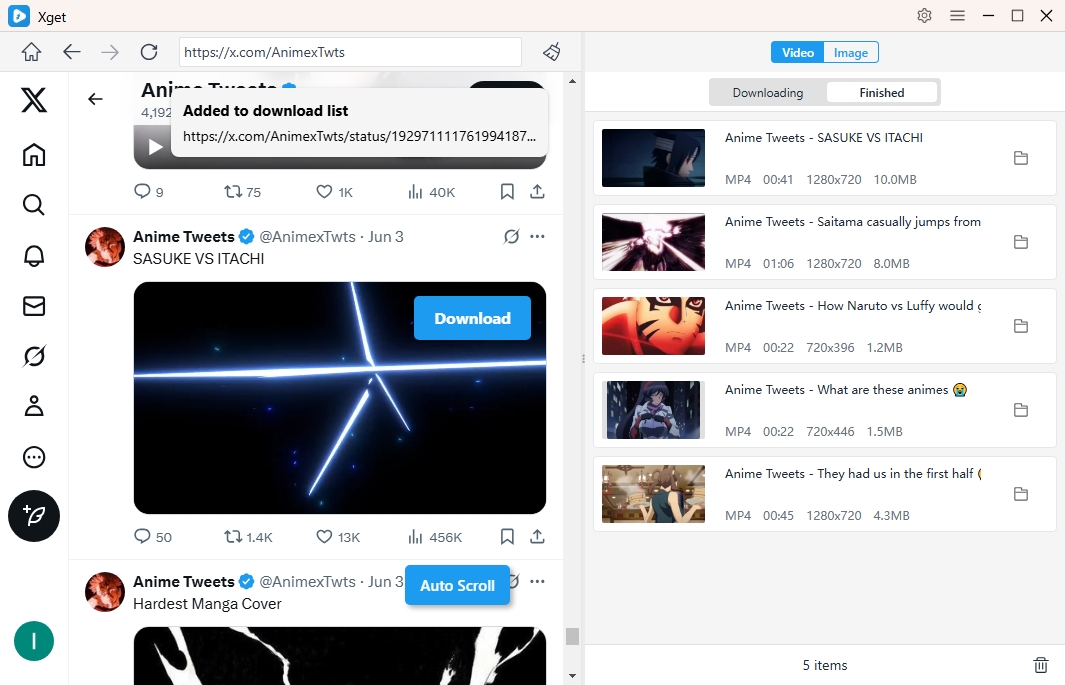
Step 4: Simply scroll through an user profile album — Xget will auto-detect images, letting you filter and bulk download with ease.
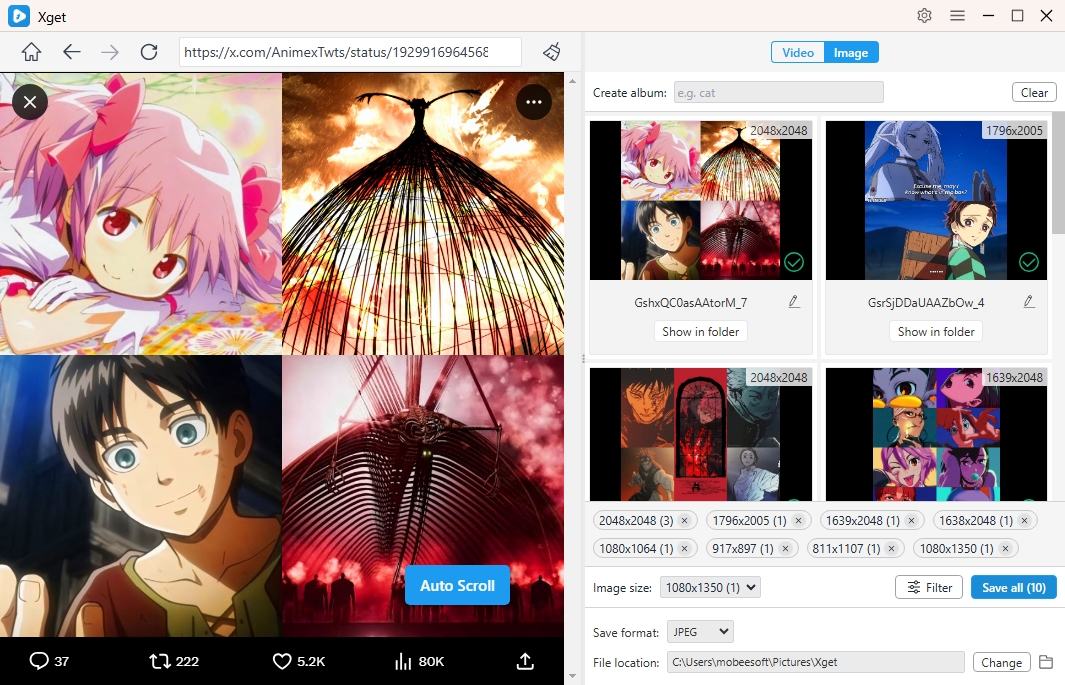
6. Conclusion
Downloading media from X can be challenging without the right tools. From simple browser extensions to advanced command-line solutions, there are plenty of options. But if you want the easiest, fastest, and most powerful way to bulk download videos, images, and GIFs in high quality — Xget is the ultimate solution. Get started with Xget today to effortlessly back up or organize media from X.
