Faceget
Bulk Video & Image Downloader for Facebook
Download Facebook videos, images and entire album in one go.
Download from Facebook feeds, reels, comments, groups and more.
Save Facebook videos in HD/4K and photos in original resolution.
Convert to popular video/audio/image formats, e.g MP4/MP3/PNG.
Secure, fast downloads and conversion with no data tracking.
Compatible with both Windows and Mac.
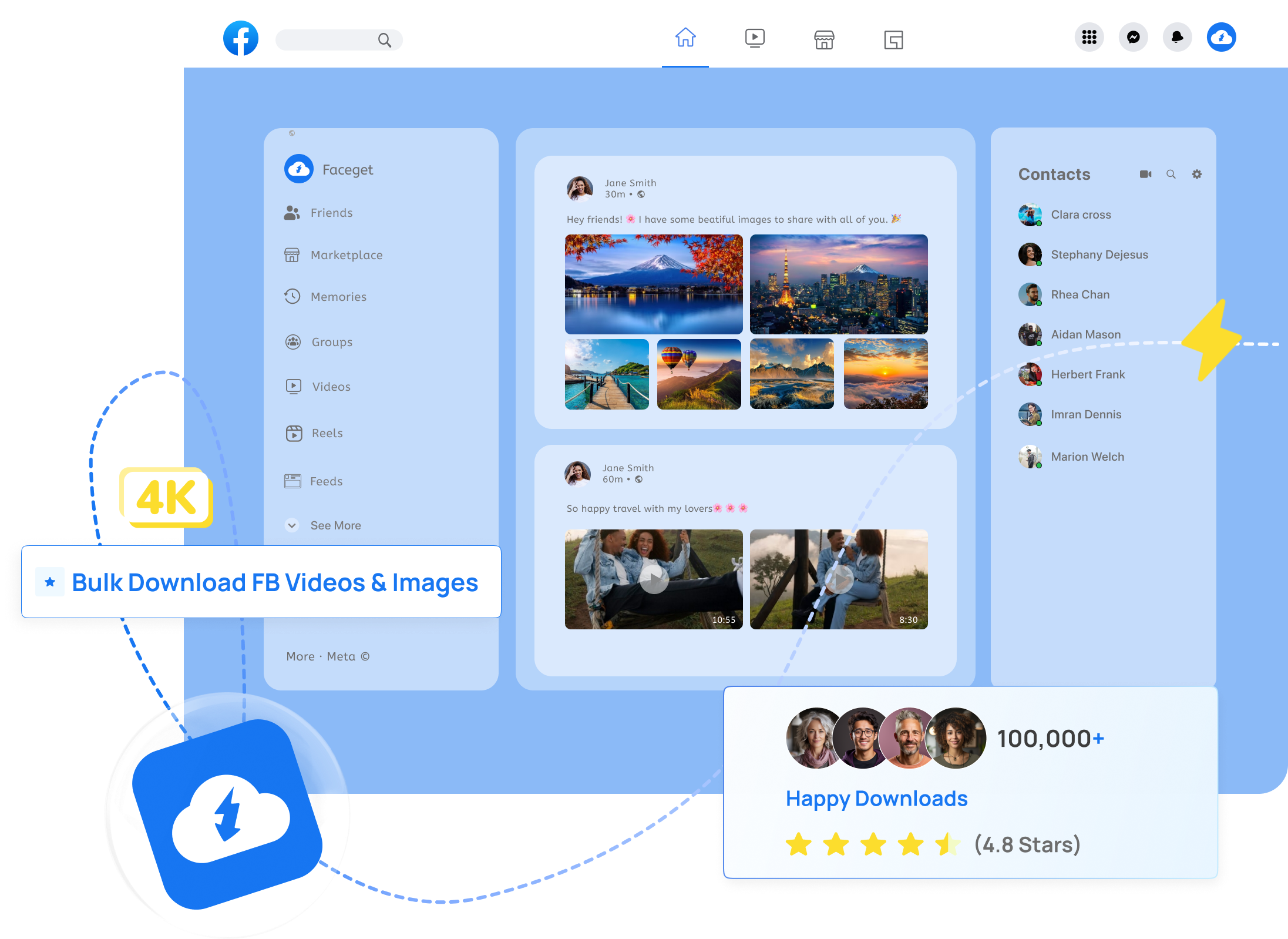
Discover the Easiest Way to Download Facebook Videos and Images
Faceget is the ultimate bulk downloader for Facebook videos and images, offering fast, secure, and high-quality downloads with an intuitive interface and advanced features.
Bulk Download Videos/Audio/Images


Download With The Best Resolutions
Multi-Format Support


Advanced Filters
How to Download Facebook Videos and Images in Bulk?
Step 1: Download and Install Faceget
Download and install Faceget on your preferred device, then launch it.
Step 2: Log in to Facebook
Sign in if you need to access private media. For public media, no login is required.
Step 3: Download Facebook Videos
Locate and play the video you want to download, click the download button and Faceget will start downloading all the videos added in the download queue.
Step 4: Download Facebook Images
Open the page that contains images you want to download, scroll the page and make Faceget extract images, then filter images to download and set other download options.
FAQs
Get started with Faceget today!
Effortlessly batch download Facebook videos and images with the high-quality.





