Fansget
Bulk Video & Picture Downloader for Fansly
Download videos and pictures from Fansly with a single click.
Save content from Fansly posts and galleries effortlessly.
Download Fansly videos and pictures with the best quality.
Convert videos and pictures to popular formats like MP4/MP3/PNG.
Filter pictures to download by their type, resolution, or format.
Compatible with both Windows and Mac.
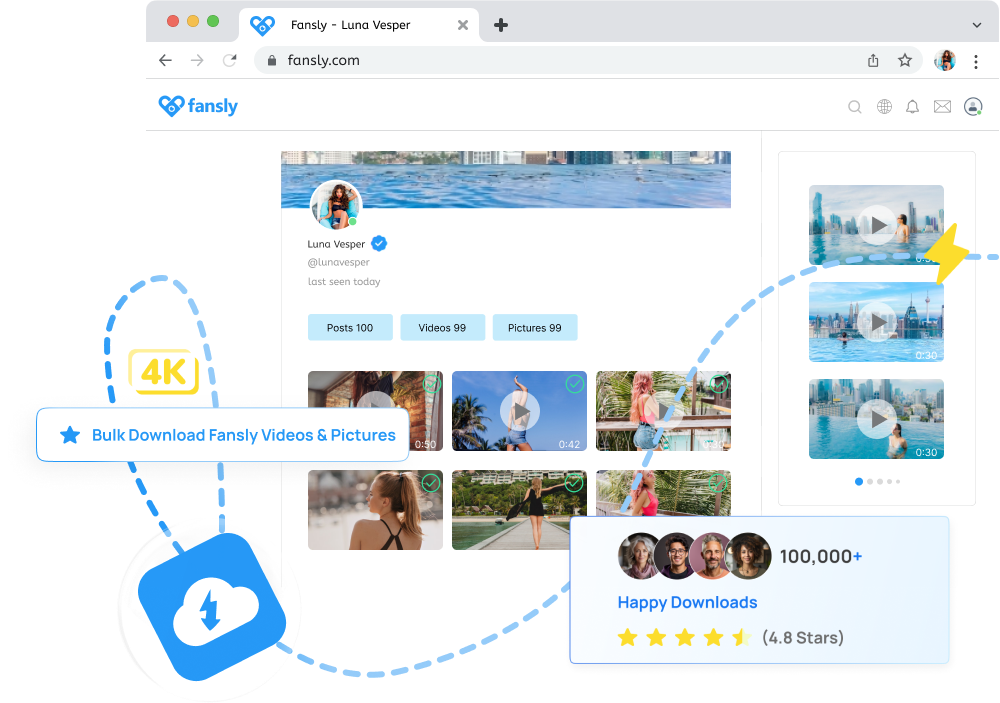
Your Ultimate Fansly Bulk Downloader
Fansget revolutionizes the way you download Fansly videos and pictures.
Whether you’re saving cherished memories, archiving subscriptions, or simply enjoying your favorite content offline,
Fansget delivers a seamless, high-quality experience with its powerful bulk download capabilities.
All-in-One Downloader


Premium Quality Guaranteed
Flexible Format Options


Advanced Customization Options
How to Download Videos and Pictures in Bulk from Fansly?
Step 1: Download and Install Fansget
Get Fansget for Windows or Mac, complete the installation process and run it on your device.
Step 2: Log into Your Fansly Account
Securely sign in with your account information to access private or subscription content.
Step 3: Download Fansly Videos
Browse Fansly for the video you want to save, play the video and click the download button, Fansget will queue and download everything you select.
Step 4: Download Fansly Pictures
Load and scroll the page that contains pictures you want to save, Fansget will extract original quality pictures, allowing you filter and download preferred files.
FAQs
Get started with Fansget today!
Effortless Fansly Video & Image Bulk Downloads at Your Fingertips.





