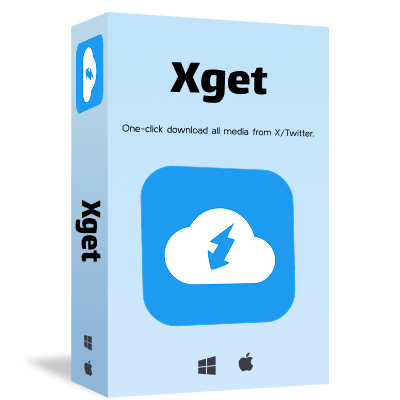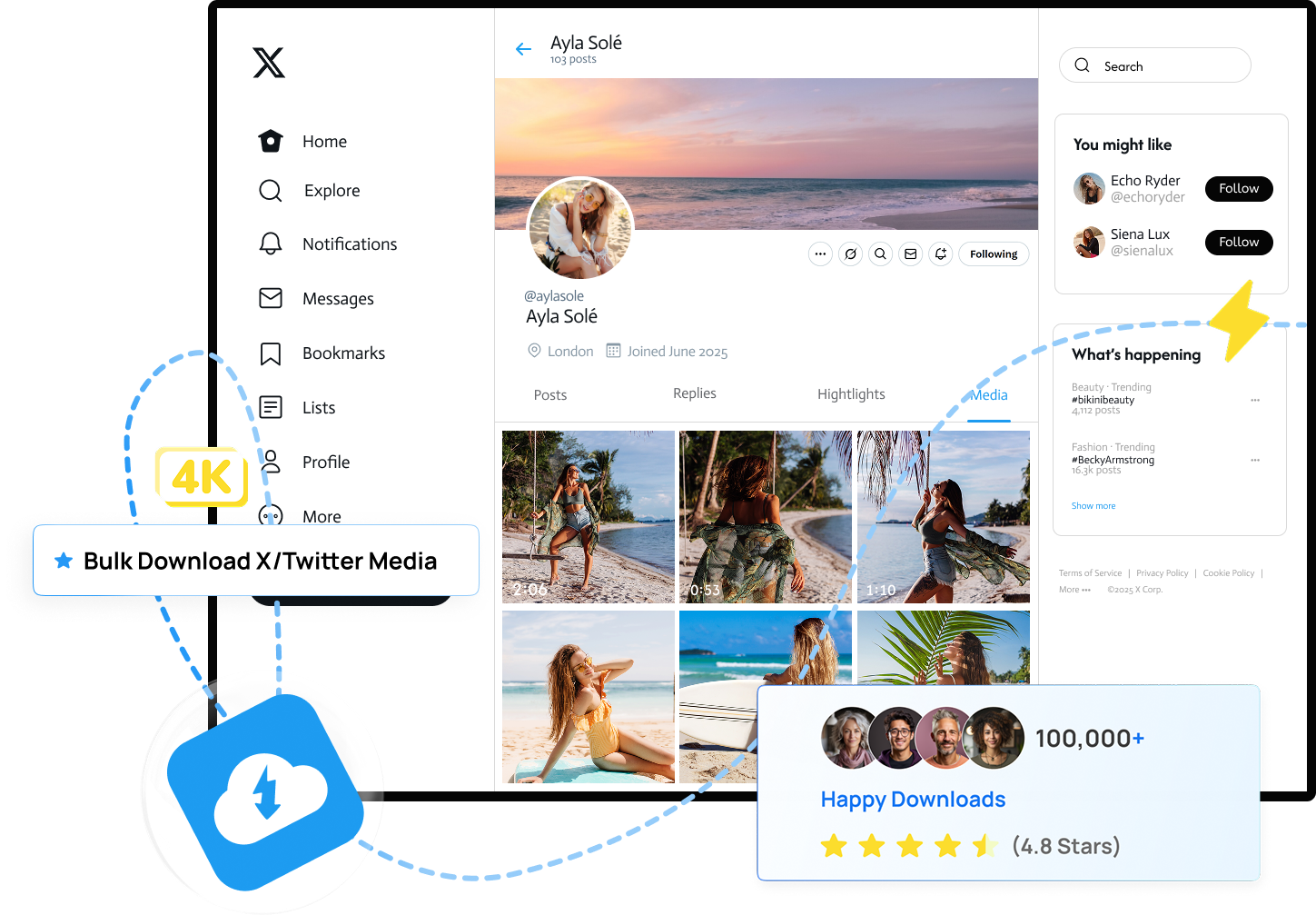Xget
Download All Media From X (Twitter) With One-Click.
Download all media from X (Twitter) account, post, or page.
Support all media types, including videos, audio, images and gifs.
Download X (Twitter) videos/audio to mp4/MP3 in original quality.
Auto extract images from X (Twitter) with advanced filtering options.
Download all GIFs directly from X (Twitter) posts or pages.
Compatible with both Windows and Mac.
Discover The Ultimate X (Twitter) Bulk Media Downloader
Tired of downloading X (Twitter) videos and images one by one? Meet Xget - your all-in-one tool for downloading all media from X in original quality.
Download More, Click Less
Why waste time saving media one file at a time? With Xget, you can:

Crystal-Clear Quality, Every Time
Whether you're collecting memes or archiving important media, quality matters. Xget delivers:Any Format, Anytime
Not all devices play nice with every format — but with Xget, you're in control:

Smarter Downloads with Filters
Don’t need everything? No problem. Use Xget’s advanced filtering to target exactly what you want:How to Download All X/Twitter Media with Xget?
Step 1: Download and Install Xget
Download Xget on your Windows or Mac device and open the software.
Step 2: Log in to X.com
Sign in with your X account and password to access the media.
Step 3: Download X Videos
Play any video on the X page - Xget detects it instantly and queues it for batch download in your preferred resolution.
Step 4: Download X Images
Browse a X page or album, scroll through, let Xget auto-extract images, then filter and download them in bulk.
FAQs
Get started with Xget today!
One Click. All X/Twitter Media. One Smart Tool – Xget.